Loading
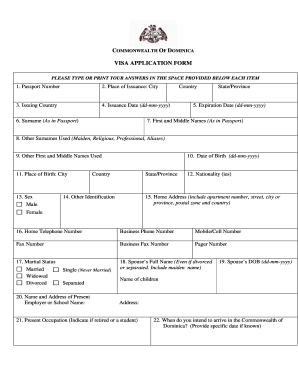
Get Dm Visa Application Form
How it works
-
Open form follow the instructions
-
Easily sign the form with your finger
-
Send filled & signed form or save
How to fill out the DM Visa Application Form online
This guide provides a comprehensive overview of the steps necessary to correctly fill out the DM Visa Application Form online. It aims to assist users through each section of the form, ensuring a smooth and straightforward application process.
Follow the steps to complete the DM Visa Application Form online.
- Click ‘Get Form’ button to access the DM Visa Application Form and open it in the designated editor.
- Fill in your passport number in the corresponding field. Ensure it matches the number on your valid passport.
- Provide the place of issuance (city) of your passport, then proceed to indicate the issuing country.
- Enter the issuance date of your passport in the format dd-mm-yyyy, followed by the expiration date of the passport in the same format.
- Complete the section for your surname as it appears in your passport. Follow this with your first and middle names in the order they appear in your passport.
- If applicable, list any other surnames and first or middle names you have previously used.
- Indicate your place of birth by providing the city and country.
- Select your sex by marking the appropriate option.
- Fill in your date of birth in the format dd-mm-yyyy, along with your nationality or nationalities.
- Provide your home address, ensuring to include all relevant details such as apartment number, street, city, and postal code.
- List your home telephone number, along with any business or mobile numbers for contact.
- Indicate your marital status by selecting the appropriate option and provide your spouse's full name, including their maiden name if applicable.
- If you are married, separated, or divorced, complete the spouse’s date of birth in the format dd-mm-yyyy.
- Provide the name and address of your present employer or educational institution.
- State your current occupation, noting if you are retired or a student.
- Indicate your intended date of arrival in Dominica and the address where you will be staying during your visit.
- Provide the contact information of the person you will be staying with or visiting in Dominica.
- Specify how long you plan to stay in Dominica and state the purpose of your trip.
- Clearly indicate who will be financially responsible for your trip.
- Answer if you have previously visited Dominica, giving details about your visit if applicable.
- Indicate whether you have been issued a Dominican Visa or had a visa refused in the past.
- Respond to questions concerning your intent to work or study in Dominica and provide necessary details about the institutions if your answers are affirmative.
- List names and relationships of anyone traveling with you, including any previous issues related to your visa status.
- Complete the certification section by indicating if someone prepared the application on your behalf. Provide their details if applicable.
- Finally, review your answers carefully for accuracy before signing the application and providing the date in the format dd-mm-yyyy.
- After completing the form, users can save changes, download, print, or share the application form as needed.
Take the next step towards your travel plans and complete your DM Visa Application Form online today.
Related links form
You can obtain a visa application form by visiting the U.S. Department of State's website. Here, you can find the DM Visa Application Form as part of the application process. Additionally, our platform, USLegalForms, provides a straightforward way to access and fill out the necessary forms, streamlining your visa application experience.
Industry-leading security and compliance
US Legal Forms protects your data by complying with industry-specific security standards.
-
In businnes since 199725+ years providing professional legal documents.
-
Accredited businessGuarantees that a business meets BBB accreditation standards in the US and Canada.
-
Secured by BraintreeValidated Level 1 PCI DSS compliant payment gateway that accepts most major credit and debit card brands from across the globe.


