Loading
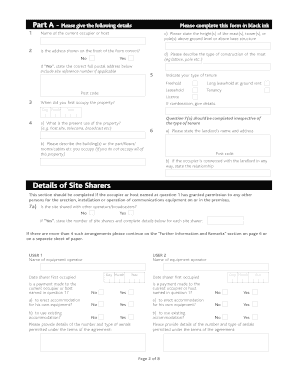
Get Request For Information
How it works
-
Open form follow the instructions
-
Easily sign the form with your finger
-
Send filled & signed form or save
How to fill out the Request For Information online
Filling out the Request For Information form is an essential process for providing necessary details related to non-domestic rating. This guide will walk you through each section of the form, ensuring you understand what is required and how to complete it accurately.
Follow the steps to complete the Request For Information form effectively.
- Press the ‘Get Form’ button to access the Request For Information form online and open it for editing.
- Begin by providing the name of the current occupier or host in the designated field. Ensure the name is spelled correctly to avoid any processing errors.
- Verify that the address shown on the front of the form is accurate. If there are any discrepancies, select 'No' and provide the correct address in the space provided.
- Indicate your type of tenure by selecting one of the options: freehold, long leasehold, leasehold, tenancy, or licence. Fill in the date you first occupied the property accurately.
- Answer question 7 by stating the present use of the property, such as whether it is used for telecoms or broadcasting.
- If applicable, fill in details regarding any site sharers by indicating whether the site is shared with other operators or broadcasters.
- Complete Part B if applicable, providing the current annual rent, details about the rent's inclusion of services, and answering questions regarding the lease or agreement.
- After filling in all parts of the form, review the information provided for accuracy. Make any necessary changes.
- Finally, save any changes made, and choose to download, print, or share the completed form as needed.
Complete your Request For Information online today to ensure accurate rate assessments.
To submit a request for information, prepare your request in writing, ensuring it includes all necessary details such as who you are, what information you seek, and why you need it. Depending on the organization, you may have to submit it via email, mail, or an online form. Always check the specific submission guidelines to improve your chances of a successful response.
Industry-leading security and compliance
US Legal Forms protects your data by complying with industry-specific security standards.
-
In businnes since 199725+ years providing professional legal documents.
-
Accredited businessGuarantees that a business meets BBB accreditation standards in the US and Canada.
-
Secured by BraintreeValidated Level 1 PCI DSS compliant payment gateway that accepts most major credit and debit card brands from across the globe.


