Loading
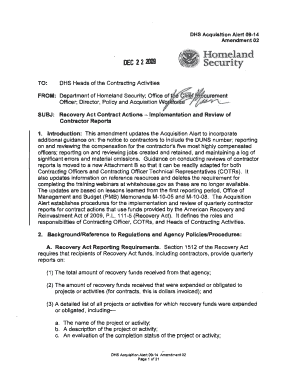
Get Dhs Acquisition Alert 09 14, Amendment 02 - Dhs
How it works
-
Open form follow the instructions
-
Easily sign the form with your finger
-
Send filled & signed form or save
How to fill out the DHS Acquisition Alert 09 14, Amendment 02 - DHS online
This guide provides clear and supportive instructions for completing the DHS Acquisition Alert 09 14, Amendment 02 form online. Following these steps will help ensure that users can accurately provide the necessary information as stipulated by the Department of Homeland Security.
Follow the steps to complete the form efficiently.
- Click the ‘Get Form’ button to access the DHS Acquisition Alert 09 14, Amendment 02 document, ensuring it opens in your preferred editor.
- Begin by reviewing the introduction section of the document to familiarize yourself with the purpose and requirements outlined in the Acquisition Alert.
- Fill in the required contractor information, ensuring to provide accurate details like the DUNS number, contract number, and associated funding agency codes as specified.
- Report the amount of Recovery Act funds received, detailing how these funds have been allocated across various projects or activities.
- Complete sections regarding jobs created or retained, providing estimates based on the guidelines given in the alert. Ensure clarity in your reporting for transparency.
- Review sections for information about subcontracts awarded and ensure compliance with the reporting requirements set forth in federal regulations.
- Check for significant errors or omissions in the completed form, maintaining a log as instructed in Attachment C of the alert.
- Save changes, download or print the completed form as necessary, and ensure it is ready for submission according to the guidelines outlined in the Acquisition Alert.
Complete the DHS Acquisition Alert 09 14, Amendment 02 form online to ensure compliance with reporting requirements.
The DHS Final Rule establishes security requirements for employees of contractors or subcontractors who have access to CUI or who collect or maintain CUI for DHS; requires CUI incidents (broadly defined) to be reported no later than eight hours following the incident, or no later than one hour for incidents involving ...
Industry-leading security and compliance
US Legal Forms protects your data by complying with industry-specific security standards.
-
In businnes since 199725+ years providing professional legal documents.
-
Accredited businessGuarantees that a business meets BBB accreditation standards in the US and Canada.
-
Secured by BraintreeValidated Level 1 PCI DSS compliant payment gateway that accepts most major credit and debit card brands from across the globe.


