Loading
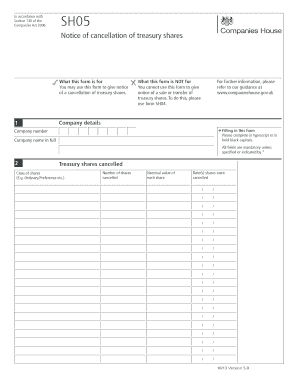
Get Sh05
How it works
-
Open form follow the instructions
-
Easily sign the form with your finger
-
Send filled & signed form or save
How to fill out the SH05 online
The SH05 form is used to provide notice of the cancellation of treasury shares. This guide will help you navigate the process of filling out the form online, ensuring that you complete each section accurately.
Follow the steps to effectively complete the SH05 form online.
- Press the ‘Get Form’ button to acquire the SH05 form and open it for editing in your chosen application.
- Begin filling in your company details. You must enter the company number and the full name of the company in bold black capitals as specified.
- In the section labeled 'Treasury shares cancelled', provide the class of shares (e.g., Ordinary/Preference), the number of shares being cancelled, the nominal value of each share, and the date(s) on which the shares were cancelled.
- Complete the statement of capital. If your issued capital is solely in pounds sterling, populate only the first statement of capital section. Otherwise, complete additional sections for shares held in other currencies.
- In the section for prescribed particulars of rights attached to shares, detail any relevant rights for each class of shares as outlined. This includes voting rights, dividend rights, and details about redemption conditions.
- After entering all required information, ensure you provide your signature in the designated area, indicating you are signing on behalf of the company.
- Optionally, you may provide a contact name and return address. This will assist Companies House in case there are questions about your submission.
- Once you have completed the form, review all entries for accuracy and save your changes. You can then download, print, or share the form as necessary.
Start completing your SH05 form online today for a smooth cancellation process.
Filling out a stock transfer ledger requires you to maintain accurate records of each stock transaction. Begin by logging the applicable date, quantity of shares transferred, and the names of both the seller and buyer. Review entries regularly to ensure everything remains up to date and correctly recorded. With SH05, you gain access to structured formats for maintaining your stock transfer ledger with ease.
Industry-leading security and compliance
US Legal Forms protects your data by complying with industry-specific security standards.
-
In businnes since 199725+ years providing professional legal documents.
-
Accredited businessGuarantees that a business meets BBB accreditation standards in the US and Canada.
-
Secured by BraintreeValidated Level 1 PCI DSS compliant payment gateway that accepts most major credit and debit card brands from across the globe.


