Loading
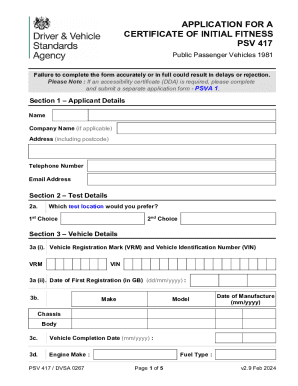
Get Uk Psv 417 2024-2025
How it works
-
Open form follow the instructions
-
Easily sign the form with your finger
-
Send filled & signed form or save
How to fill out and sign a form online?
Get your online template and fill it in using progressive features. Enjoy smart fillable fields and interactivity.Follow the simple instructions below:The times of frightening complex tax and legal documents have ended. With US Legal Forms the whole process of filling out legal documents is anxiety-free. The best editor is already close at hand giving you a range of advantageous tools for submitting a Psv 417 Form. These tips, in addition to the editor will guide you through the complete process.
- Click the orange Get Form button to start enhancing.
- Switch on the Wizard mode in the top toolbar to have extra tips.
- Complete every fillable field.
- Make sure the data you add to the Psv 417 Form is updated and accurate.
- Indicate the date to the form with the Date feature.
- Select the Sign icon and create an e-signature. Feel free to use three available alternatives; typing, drawing, or capturing one.
- Make certain every field has been filled in properly.
- Select Done in the top right corne to save the sample. There are many alternatives for getting the doc. As an instant download, an attachment in an email or through the mail as a hard copy.
We make completing any Psv 417 Form much faster. Get started now!
Players can make this item through the Crafting skill at level 38 by adding steel studs to a leather cowl, giving 37 Crafting experience. They can also be obtained through easy Treasure Trails. Members can also turn it into a feather headdress at level 79 Crafting with 20 coloured feathers.
Industry-leading security and compliance
US Legal Forms protects your data by complying with industry-specific security standards.
-
In businnes since 199725+ years providing professional legal documents.
-
Accredited businessGuarantees that a business meets BBB accreditation standards in the US and Canada.
-
Secured by BraintreeValidated Level 1 PCI DSS compliant payment gateway that accepts most major credit and debit card brands from across the globe.


