Loading
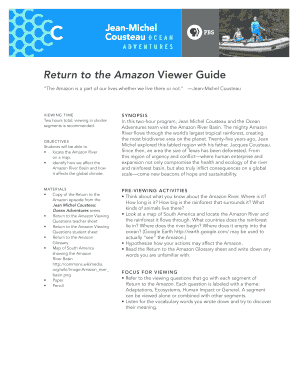
Get Return To The Amazon Viewer Guide
How it works
-
Open form follow the instructions
-
Easily sign the form with your finger
-
Send filled & signed form or save
How to fill out the Return To The Amazon Viewer Guide online
This guide provides a detailed overview of how to accurately fill out the Return To The Amazon Viewer Guide form online. It is designed to assist users with varying levels of experience, ensuring a smooth completion process.
Follow the steps to successfully complete the form online.
- Press the 'Get Form' button to access the Return To The Amazon Viewer Guide form in the online editor.
- Begin by reviewing the personal information section. Ensure that you provide your correct name, email address, and contact number. This information is essential for any follow-up communications.
- Next, move to the viewing time section. Indicate the total viewing time you anticipate, noting that two hours is recommended, and consider how you plan to segment your viewing.
- Proceed to the objectives section. Include your understanding of the learning goals, such as identifying the Amazon River's location and recognizing its impact on global climate.
- Fill out the materials section. List the required materials, like a paper, pencil, and copies of relevant educational content, to ensure you are prepared for the viewing.
- Complete the follow-up activities section. Describe any planned activities you intend to engage in post-viewing to reinforce learning and connection to the material.
- Finally, review all sections of the form for accuracy. Make edits as needed to ensure that all provided information is clear and correct.
- When satisfied with your form, choose to either save your changes, download a copy for your records, print the form, or share it electronically if required.
Complete your documents online today to enhance your learning experience!
Return information on Amazon is readily available in the help section, under 'Returns and Refunds.' You can also find details about specific items in 'Your Orders.' For a comprehensive overview, including helpful tips, consider the Return To The Amazon Viewer Guide as your go-to resource.
Industry-leading security and compliance
US Legal Forms protects your data by complying with industry-specific security standards.
-
In businnes since 199725+ years providing professional legal documents.
-
Accredited businessGuarantees that a business meets BBB accreditation standards in the US and Canada.
-
Secured by BraintreeValidated Level 1 PCI DSS compliant payment gateway that accepts most major credit and debit card brands from across the globe.


