Loading
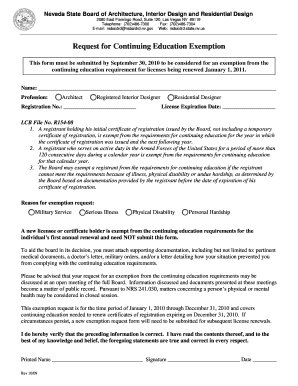
Get Request For Continuing Education Exemption
How it works
-
Open form follow the instructions
-
Easily sign the form with your finger
-
Send filled & signed form or save
How to fill out the Request For Continuing Education Exemption online
This guide provides a clear and supportive approach to completing the Request For Continuing Education Exemption form online. Whether you are seeking an exemption for military service, illness, or hardship, the following steps will help you navigate the process with ease.
Follow the steps to successfully submit your exemption request.
- Press the ‘Get Form’ button to access the form and open it for completion.
- Begin by entering your name in the designated field. Ensure that you accurately provide your full legal name as it appears on your registration documents.
- Select your profession from the available options: Architect, Registered Interior Designer, or Residential Designer.
- In the registration number field, input your unique registration number exactly as it appears on your certificate.
- Next, provide your license expiration date, making sure the date aligns with your current registration.
- Indicate the reason for your exemption request by selecting one of the following options: Military Service, Serious Illness, Physical Disability, or Personal Hardship.
- Attach all necessary supporting documentation that supports your request. This may include medical records, letters from healthcare providers, military orders, or any other relevant documentation.
- Review all the information you have provided to ensure accuracy and completeness.
- Sign and date the form confirming that the information shared is correct to the best of your knowledge.
- Save changes to the document, and then proceed to download, print, or share the completed form as needed.
Complete your Request For Continuing Education Exemption online to ensure timely processing.
To write a continuing education course, begin by identifying a specific area of knowledge to cover. Create clear objectives, outline the course content, and develop engaging materials. If you’re looking to understand how to submit a Request for Continuing Education Exemption, crafting a well-structured course can showcase your commitment to ongoing learning.
Industry-leading security and compliance
US Legal Forms protects your data by complying with industry-specific security standards.
-
In businnes since 199725+ years providing professional legal documents.
-
Accredited businessGuarantees that a business meets BBB accreditation standards in the US and Canada.
-
Secured by BraintreeValidated Level 1 PCI DSS compliant payment gateway that accepts most major credit and debit card brands from across the globe.


