Loading
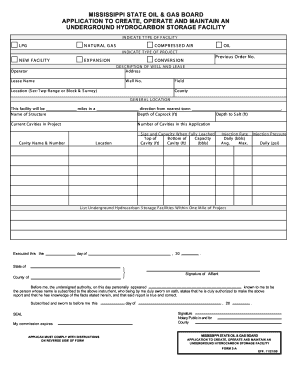
Get Application To Create, Operate And Maintain An Underground Hydrocarbon Storage Facility
How it works
-
Open form follow the instructions
-
Easily sign the form with your finger
-
Send filled & signed form or save
How to fill out the APPLICATION TO CREATE, OPERATE AND MAINTAIN AN UNDERGROUND HYDROCARBON STORAGE FACILITY online
This guide provides a clear and supportive overview of how to fill out the APPLICATION TO CREATE, OPERATE AND MAINTAIN AN UNDERGROUND HYDROCARBON STORAGE FACILITY online. Follow the steps outlined below to ensure a complete and accurate submission of your application.
Follow the steps to successfully complete your application.
- Press the ‘Get Form’ button to access the application form and open it in your preferred editor.
- Indicate the type of facility by selecting one of the options: LPG, natural gas, compressed air, or oil.
- Identify the type of project by selecting whether it is a new facility, an expansion, or a conversion.
- Provide the previous order number if applicable in the designated field.
- Fill in the description of the well and lease, including the address, operator, lease name, well number, and the location (section-township-range or block & survey) along with the field and county.
- For general location, state how far the facility will be from the nearest town and indicate the direction.
- Enter the name of the structure, depth of caprock, and depth to salt in feet.
- Provide details about cavities including the number of cavities in the application, their names and numbers, size and capacity when fully leached (top and bottom in feet, and capacity in barrels).
- Specify the injection rate (daily average and maximum) for the cavities in barrels.
- Indicate the injection pressure in psi.
- List any underground hydrocarbon storage facilities within one mile of the project.
- Provide the date and state/county where the application is being executed.
- Sign as the affiant, confirming authorization to submit the report and verifying that all information is accurate.
- Have your signature notarized, including the notary public's information and commission expiration date.
- Attach required documentation and maps as per the instructions provided on the reverse side of the form before finalizing.
- Once all fields are filled and documents are attached, save your changes, download the completed form, and consider printing or sharing it as needed.
Complete your application online today to ensure compliance with regulations.
Related links form
Industry-leading security and compliance
US Legal Forms protects your data by complying with industry-specific security standards.
-
In businnes since 199725+ years providing professional legal documents.
-
Accredited businessGuarantees that a business meets BBB accreditation standards in the US and Canada.
-
Secured by BraintreeValidated Level 1 PCI DSS compliant payment gateway that accepts most major credit and debit card brands from across the globe.


