Loading
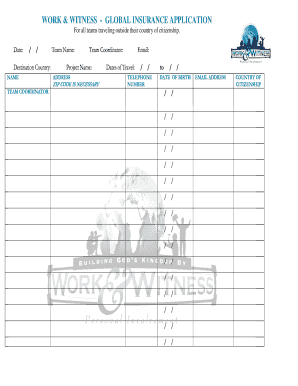
Get Work & Witness Global Insurance Application 2009-2025
How it works
-
Open form follow the instructions
-
Easily sign the form with your finger
-
Send filled & signed form or save
How to fill out the Work & Witness Global Insurance Application online
This guide provides a clear and comprehensive approach for users to complete the Work & Witness Global Insurance Application online. Whether you are new to form-filling or experienced, this step-by-step instruction will assist you in accurately submitting your application.
Follow the steps to fill out your application seamlessly.
- Press the ‘Get Form’ button to download the Work & Witness Global Insurance Application and open it in an online editor.
- Enter the date of completion at the designated field at the top of the form.
- Provide the destination country for your project in the space allocated for 'Destination Country.'
- Fill in the team name and the name of the team coordinator in the respective fields.
- Input the project name and complete the address section, ensuring to include the zip code.
- Record the email address and telephone number of the team coordinator in the appropriate fields.
- Specify the dates of travel by entering the departure date and return date.
- Indicate your date of birth in the provided section.
- List the country of citizenship in the designated field.
- If any team members have different travel dates, provide their names and respective departure and return dates in the appropriate section.
- Calculate the total amount due based on the number of people traveling and the length of the trip using the formula provided, ensuring to include both the departure and return days.
- Prepare a check made payable to 'GENERAL TREASURER, Church of the Nazarene' and be ready to send it with the completed application.
- Submit the completed form at least 30 days before your planned departure to ensure coverage.
- Consider saving your completed form by downloading or printing a copy for your records.
Complete your Work & Witness Global Insurance Application online for peace of mind during your travels.
Travel insurance often excludes certain events like cancellations due to pre-existing medical conditions or acts of war. It's vital to read the policy carefully to understand what is not covered. The Work & Witness Global Insurance Application provides clear guidelines, so you can travel with peace of mind knowing you have adequate coverage.
Industry-leading security and compliance
US Legal Forms protects your data by complying with industry-specific security standards.
-
In businnes since 199725+ years providing professional legal documents.
-
Accredited businessGuarantees that a business meets BBB accreditation standards in the US and Canada.
-
Secured by BraintreeValidated Level 1 PCI DSS compliant payment gateway that accepts most major credit and debit card brands from across the globe.


