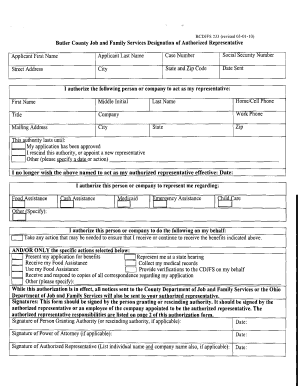
Get Bcdjfs
How it works
-
Open form follow the instructions
-
Easily sign the form with your finger
-
Send filled & signed form or save
How to fill out the Bcdjfs online
Filling out the Bcdjfs form can be an important step in designating an authorized representative for your assistance needs. This guide provides clear, step-by-step guidance to help you successfully complete the form online.
Follow the steps to complete the Bcdjfs form with ease.
- Click the ‘Get Form’ button to access the Bcdjfs form and open it for editing.
- Begin by entering your first name, last name, and middle initial in the designated fields. Include your case number, social security number, and your address, specifying the city, state, and zip code.
- Next, provide the details of the person or company you wish to authorize as your representative. Fill in their first name, last name, middle initial, title, and company name, along with their mailing address and contact information, including work and mobile phone numbers.
- Indicate how long the authorization will last by selecting one of the provided options: until your application is approved, until you rescind the authority, or specify another date or action.
- If applicable, record the date you no longer wish for the designated representative to act on your behalf.
- Select the types of assistance for which you authorize this person or company to represent you. Options may include food assistance, Medicaid, or other specifics related to your needs.
- Specifically outline the actions you authorize the representative to take on your behalf, such as submitting applications, attending hearings, receiving correspondence, or any other actions you deem necessary.
- After completing the required fields, sign the form where indicated to grant or rescind authority. Ensure that the authorized representative also signs, if applicable.
- Once all sections are filled out and signed, you can save changes to your form, download a copy for your records, print it out, or share it as needed.
Complete your Bcdjfs application online today to ensure your authorized representative is designated appropriately.
To fill out form 15G correctly, begin by providing your personal details, such as your name and address, ensuring they match your identification on Bcdjfs. Next, indicate your income details accurately, which are essential in determining your tax obligations. Lastly, double-check that you’re signing the form in the right section, confirming that all information is truthful and complete. By taking these steps, you can smoothly complete form 15G and avoid any potential issues.
Industry-leading security and compliance
-
In businnes since 199725+ years providing professional legal documents.
-
Accredited businessGuarantees that a business meets BBB accreditation standards in the US and Canada.
-
Secured by BraintreeValidated Level 1 PCI DSS compliant payment gateway that accepts most major credit and debit card brands from across the globe.


