Loading
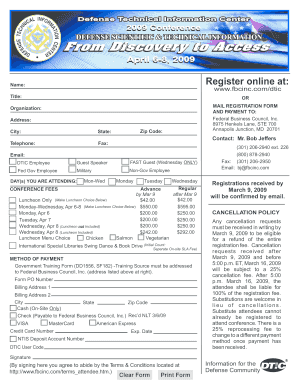
Get Registrationform09a.cdr - Dtic
How it works
-
Open form follow the instructions
-
Easily sign the form with your finger
-
Send filled & signed form or save
How to fill out the RegistrationForm09A.cdr - Dtic online
Filling out the RegistrationForm09A.cdr - Dtic online is a straightforward process designed to streamline your registration for the event. This guide provides clear, step-by-step instructions to help you complete your form accurately and efficiently.
Follow the steps to fill out the RegistrationForm09A.cdr - Dtic online:
- Press the ‘Get Form’ button to obtain the RegistrationForm09A.cdr - Dtic and open it in your preferred editor.
- Fill in your name in the designated field to ensure your registration is correctly attributed.
- Enter your title in the respective section, clearly indicating your position or role.
- Provide the name of your organization in the appropriate field to link your registration to the right entity.
- Input your complete address, including street address, city, state, and zip code to ensure accurate location details.
- Enter your phone number and fax number to facilitate communication regarding your registration.
- Indicate your email address for confirmation of your registration and further updates.
- Select your status from the options provided: DTIC employee, guest speaker, FAST guest, federal government employee, military, or non-government employee.
- Choose the days you plan to attend by marking Monday, Tuesday, or Wednesday as applicable.
- Select a luncheon menu option, specifying if you prefer vegetarian, salmon, or chicken.
- Fill in your conference fees based on the registration date and days attending, ensuring you select the correct amount.
- Select the method of payment you will use, including check, credit card, or cash.
- Provide the necessary payment details if using a credit card, including the card number and expiration date.
- Read and agree to the cancellation policy, signing where indicated to confirm your understanding.
- Once all required fields are filled, save your changes, and download, print, or share the completed form as needed.
Complete your registration online today to secure your spot at the event!
Use your DoD-issued CAC, PIV card, or ECA to access DTIC's R&E Gateway and its extensive collection of controlled-unclassified DoD technical reports and research projects. Need help signing in or registering? Email DTIC or call 800-225-3842 (select Option 2).
Industry-leading security and compliance
US Legal Forms protects your data by complying with industry-specific security standards.
-
In businnes since 199725+ years providing professional legal documents.
-
Accredited businessGuarantees that a business meets BBB accreditation standards in the US and Canada.
-
Secured by BraintreeValidated Level 1 PCI DSS compliant payment gateway that accepts most major credit and debit card brands from across the globe.


