Loading
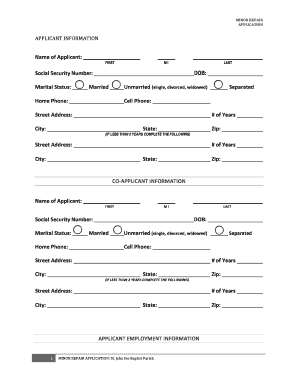
Get Exhibit 3 - Minor Application Intake Form 2.docx
How it works
-
Open form follow the instructions
-
Easily sign the form with your finger
-
Send filled & signed form or save
How to fill out the Exhibit 3 - Minor Application Intake Form 2.docx online
Filling out the Exhibit 3 - Minor Application Intake Form 2.docx online can be a straightforward process with the right guidance. This document provides essential information and instructions tailored to help users navigate each section effectively.
Follow the steps to complete the Minor Application Intake Form 2 online.
- Click the ‘Get Form’ button to access the form and open it in your preferred online editor.
- Begin by entering the applicant information in the designated fields, including first name, last name, middle initial, social security number, marital status, date of birth, home phone, cell phone, street address, city, state, and zip code. If you have lived at your current address for less than two years, provide your previous address and the duration of residence.
- Input co-applicant information if applicable, mirroring the steps taken for the applicant's details.
- Provide employment information for both the applicant and the co-applicant. Include the name and address of the employer, employer phone number, years on the job, and additional information if you have changed jobs within the past two years.
- Complete the additional household information section for all members residing in the home, including their names, social security numbers, relationships, and dates of birth.
- Fill out property information, including the property address, current household insurance status, tax statuses, and any prior storm damage details, providing necessary explanations for any 'Yes' answers.
- In the reimbursement for storm-related loss section, detail any financial assistance or compensation received related to storm damages, providing amounts for each category.
- Complete the income and asset information section, indicating the monthly income from various sources for each household member above 18 years of age while ensuring that the income of those under 18 is not included.
- Fill out the alimony and child support certification section based on applicable court orders, confirming whether such support is received.
- Review the application certification statement and ensure all participants sign and date the form as necessary.
- Finally, once all sections are accurately completed and verified, save changes to your document. You may choose to download, print, or share the completed form depending on your needs.
Start completing your Minor Application Intake Form 2 online today!
Industry-leading security and compliance
US Legal Forms protects your data by complying with industry-specific security standards.
-
In businnes since 199725+ years providing professional legal documents.
-
Accredited businessGuarantees that a business meets BBB accreditation standards in the US and Canada.
-
Secured by BraintreeValidated Level 1 PCI DSS compliant payment gateway that accepts most major credit and debit card brands from across the globe.


