Loading
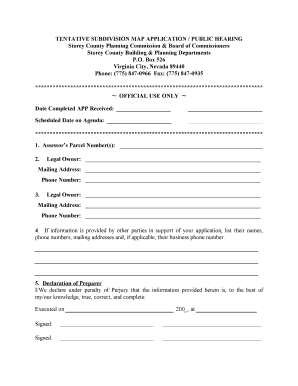
Get Development Application - Print And Fill-in.doc
How it works
-
Open form follow the instructions
-
Easily sign the form with your finger
-
Send filled & signed form or save
How to fill out the Development Application - Print And Fill-in.doc online
Filling out the Development Application - Print And Fill-in.doc online can seem complex, but with this guide, you will be able to navigate each section with ease. This step-by-step guide will help you understand what information is required and how to present it correctly.
Follow the steps to successfully complete your application online.
- Click ‘Get Form’ button to obtain the form and open it in the editor.
- Enter the assessor’s parcel number(s) in the designated field. Make sure to provide accurate information as it relates to your property.
- Complete the legal owner section by providing the name, mailing address, and phone number of the property owner.
- If applicable, provide similar details for any additional legal owners in the next section.
- List any other parties providing information in support of your application, including their names, phone numbers, and mailing addresses.
- In the declaration of preparer section, affirm that the information is true and provide the executed date and signature(s).
- Complete the owner’s certificate by signing and providing the date, along with notary information as required.
- Fill in the applicant's certificate section, confirming the owner's knowledge of the application, and provide your signature and notary details.
- Describe the zoning and legal description of the subject property thoroughly.
- State the name of your subdivision, along with the number of lots and area sizes as needed.
- Ensure all required items like subdivision maps, property owner lists, property tax receipts, title reports, and other documents are prepared for submission.
- Provide a detailed project description, addressing any potential impacts and proposed mitigation measures.
- After completing the form, be sure to save your changes, download the document, print a copy for your records, or share it as required.
Start filling out your Development Application online today to ensure a smooth submission process.
Related links form
To save a file as a fillable PDF, you'll first need a program that supports PDF creation. After creating your document and adding required fillable fields, select the option to save or export as a fillable PDF. This format can be ideal for documents like the Development Application - Print And Fill-in.doc, allowing easier user interaction.
Industry-leading security and compliance
US Legal Forms protects your data by complying with industry-specific security standards.
-
In businnes since 199725+ years providing professional legal documents.
-
Accredited businessGuarantees that a business meets BBB accreditation standards in the US and Canada.
-
Secured by BraintreeValidated Level 1 PCI DSS compliant payment gateway that accepts most major credit and debit card brands from across the globe.


