Loading
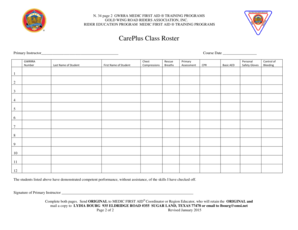
Get Careplus Class Roster 2015-2026
How it works
-
Open form follow the instructions
-
Easily sign the form with your finger
-
Send filled & signed form or save
How to fill out the CarePlus Class Roster online
This guide provides comprehensive instructions on how to complete the CarePlus Class Roster form online. It aims to support users in providing accurate information to facilitate training program documentation.
Follow the steps to complete the CarePlus Class Roster efficiently.
- Press the ‘Get Form’ button to access the form and open it in your preferred editor.
- Begin by filling in the name of the Primary Instructor in the designated field. Ensure that you include the GWRRA number associated with the instructor.
- For each student, enter the Last Name followed by the First Name in the corresponding fields. This data is essential for accurate record-keeping.
- In the Course Date field, specify the date on which the training took place.
- Indicate the skills demonstrated by the students by checking off the appropriate skills: Chest Compressions, Rescue Breaths, Primary Assessment, CPR, Basic AED, and Personal Safety Gloves.
- Confirm that all students listed have demonstrated competent performance without assistance, by signing in the designated area for the Primary Instructor at the bottom of the form.
- Complete both pages of the form as required, making sure all information entered is accurate and complete.
- To finalize, save changes to the form, download a copy for your records, and prepare to either print or share the form via email.
- Send the ORIGINAL completed form to the MEDIC FIRST AID® Coordinator or Region Educator for retention, and ensure a copy is mailed to Lydia Bourg at the designated address.
Begin filling out your CarePlus Class Roster online today!
Unless otherwise specified in the order, a stay order suspends all proceedings in the action to which it applies. A stay order may be limited by its terms to specified proceedings, orders, motions, or other phases of the action to which the order applies.
Industry-leading security and compliance
US Legal Forms protects your data by complying with industry-specific security standards.
-
In businnes since 199725+ years providing professional legal documents.
-
Accredited businessGuarantees that a business meets BBB accreditation standards in the US and Canada.
-
Secured by BraintreeValidated Level 1 PCI DSS compliant payment gateway that accepts most major credit and debit card brands from across the globe.


