Loading
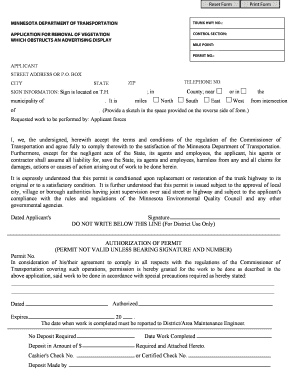
Get Dry Hydrant08.doc. 2012 Annual Shoreland Administration Activities Report
How it works
-
Open form follow the instructions
-
Easily sign the form with your finger
-
Send filled & signed form or save
How to fill out the DRY HYDRANT08.doc. 2012 Annual Shoreland Administration Activities Report online
Filling out the DRY HYDRANT08.doc. 2012 Annual Shoreland Administration Activities Report online requires attention to detail and understanding of each section. This guide aims to provide clear instructions to help users complete the form accurately and efficiently.
Follow the steps to complete the form accurately.
- Click ‘Get Form’ button to obtain the form and open it in your editor.
- Fill in the trunk highway number field. This document pertains to activities associated with specific trunk highways. Ensure the correct number is entered to avoid processing delays.
- Complete the application for removal of vegetation section. Indicate the type of vegetation and its location relative to the advertising display.
- In the control section, provide the relevant control section information associated with the area in question. This data assists in identifying the exact region covered by your application.
- Enter the mile point, which indicates the precise location of the project along the trunk highway. This information is crucial for accurate processing.
- Fill out the applicant's information, including their name, street address or P.O. Box, city, state, and zip code. Accurate contact information ensures that notifications regarding the application can be communicated effectively.
- Provide your telephone number for direct communication if needed. This number should be reachable to facilitate any inquiries related to your application.
- Detail the sign information, including its location on the trunk highway, the municipality, and the specific distance in miles from notable intersections. Sketch the sign's location as requested.
- Select the party performing the requested work, whether it is the applicant's forces or another party. This distinction is essential for accountability.
- Review the terms and conditions outlined in the form and provide your signature and the date below the affirmation section, indicating your agreement to comply with the regulations.
- Do not complete the district use section, as this will be filled out by the District Office upon approval.
- Once all information is accurately completed, save your changes. You may choose to download, print, or share the completed document as needed.
Complete your forms online today for a seamless experience.
Industry-leading security and compliance
US Legal Forms protects your data by complying with industry-specific security standards.
-
In businnes since 199725+ years providing professional legal documents.
-
Accredited businessGuarantees that a business meets BBB accreditation standards in the US and Canada.
-
Secured by BraintreeValidated Level 1 PCI DSS compliant payment gateway that accepts most major credit and debit card brands from across the globe.


