Loading
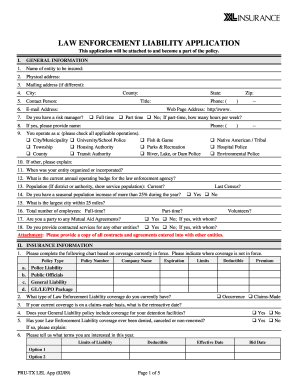
Get Pru-tx Lel App 2009-2025
How it works
-
Open form follow the instructions
-
Easily sign the form with your finger
-
Send filled & signed form or save
How to fill out the PRU-TX LEL App online
Completing the PRU-TX LEL App online is an essential step toward ensuring your law enforcement entity is adequately covered. This guide is designed to provide step-by-step instructions, making the process smooth and straightforward for all users.
Follow the steps to fill out the PRU-TX LEL App with ease.
- Click the ‘Get Form’ button to access the application. This will open the form in your online editor.
- Start by entering the general information. Fill in the name of the entity to be insured, physical address, mailing address (if different), city, and contact person. Provide an email address and indicate if there is a risk manager.
- In the next section, specify operational details. Check all applicable operations for your entity such as City/Municipality, University/School Police, or Housing Authority.
- Continue by providing details about when your entity was organized or incorporated, the current annual operating budget, and the population served.
- Complete the insurance information. Fill in the chart detailing existing coverage, including policy type, number, company name, expiration, limits, deductible, and premium.
- Detail your hiring and training processes. Answer questions about educational requirements and training documentation for your employees.
- Outlining policies and procedures is critical. Indicate if you maintain a formal manual and whether all employees are accountable for the contents.
- If applicable, provide information about related operations, including dispatching responsibilities and any other pertinent details.
- Address any detention facilities operated by your entity, including details about capacity, training for guards, and existing policies.
- Complete the positions to be insured section by listing all employees only once, categorized by position.
- Fill out the loss history section, noting any claims or suits filed against the entity in the last four years. Attach supporting documents as needed.
- Review the warranty and attestation section, ensuring the accuracy of all information before proceeding to submit the form.
- Finally, save your changes. Depending on your needs, you can download, print, or share the completed form.
Take the first step towards completing your documents online today.
The Prudential Insurance Company provides an app that offers various features for its customers. Through this app, users can manage their policies, check their financial progress, and make informed decisions regarding their insurance. To maximize these features and enhance your experience, consider using the PRU-TX LEL App for a seamless integration of your insurance tools.
Industry-leading security and compliance
US Legal Forms protects your data by complying with industry-specific security standards.
-
In businnes since 199725+ years providing professional legal documents.
-
Accredited businessGuarantees that a business meets BBB accreditation standards in the US and Canada.
-
Secured by BraintreeValidated Level 1 PCI DSS compliant payment gateway that accepts most major credit and debit card brands from across the globe.


