Loading
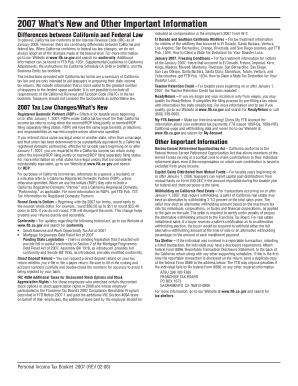
Get 2007 540 Form
How it works
-
Open form follow the instructions
-
Easily sign the form with your finger
-
Send filled & signed form or save
How to fill out the 2007 540 Form online
Filling out the 2007 540 Form online is a straightforward process that can save you time and ensure accuracy. In this guide, we will walk you through each step of the form, making it easy for you to complete your California resident income tax return.
Follow the steps to complete your 2007 540 Form online.
- Click the ‘Get Form’ button to obtain the form and open it in your preferred online editor.
- Enter your personal information at the top of Form 540, including your name, address, and social security number (SSN) or Individual Taxpayer Identification Number (ITIN). Make sure to print letters in capital letters for clarity.
- Select your filing status by filling in one of the designated circles. Refer to the instructions to determine the correct filing status that matches your federal income tax return.
- Input any exemptions you wish to claim. This will include personal, blind, senior, and dependent exemptions based on your specific circumstances.
- Calculate your total taxable income. For this, enter the amounts from your federal income tax return, as required by the relevant fields on Form 540.
- Follow the instructions to complete the section for California adjustments, which may involve completing a Schedule CA if there are differences between federal and state income or deductions.
- Determine whether to take the standard deduction or itemized deductions, filling out the respective lines on the form.
- Complete the tax calculation section according to your taxable income. Use appropriate tax tables or rate schedules provided within the instructions.
- Enter any credits that you qualify for. Refer to the credits available section to ensure that you do not miss any potential reductions.
- Review your completed form carefully for accuracy before moving to the next steps. You can then save your changes, download a copy for your records, print the form, or share it as needed.
Start filling out your 2007 540 Form online today for a smooth and efficient tax filing experience.
You can mail your CA FTB 540 to the address specified on the form instructions depending on whether you are including a payment. Make sure to verify the mailing address on the California Franchise Tax Board website or use US Legal Forms for assistance. This ensures your tax return arrives safely and on time.
Industry-leading security and compliance
US Legal Forms protects your data by complying with industry-specific security standards.
-
In businnes since 199725+ years providing professional legal documents.
-
Accredited businessGuarantees that a business meets BBB accreditation standards in the US and Canada.
-
Secured by BraintreeValidated Level 1 PCI DSS compliant payment gateway that accepts most major credit and debit card brands from across the globe.


