Loading
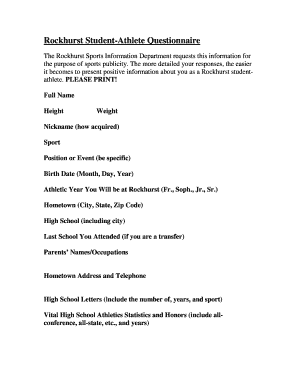
Get Rockhurst University Student-athlete Questionnaire 2007-2025
How it works
-
Open form follow the instructions
-
Easily sign the form with your finger
-
Send filled & signed form or save
How to fill out the Rockhurst University Student-Athlete Questionnaire online
Completing the Rockhurst University Student-Athlete Questionnaire is an important step for prospective athletes. This guide provides clear and detailed instructions to help you navigate each section of the form effectively.
Follow the steps to successfully fill out the questionnaire.
- Press the ‘Get Form’ button to access the questionnaire and open it in your preferred editing interface.
- Begin by entering your full name in the designated field, ensuring that it matches the name on your identification documents.
- Next, provide your height and weight. Accurate measurements are crucial for athletic records.
- Indicate any nickname you may have and explain how you acquired it if desired for personalization.
- Select your sport and specify your position or event. Be as precise as possible to aid in your representation.
- Input your birth date in the format of Month, Day, Year.
- Provide your hometown information including city, state, and zip code.
- List the name of your high school, including the city where it is located.
- If you are transferring, include the last school you attended.
- Fill in your parents' names and their occupations.
- Provide your hometown address and telephone number.
- Document any high school letters earned, specifying the number of years and sports.
- Detail any vital athletic statistics and honors from high school, including performance recognitions.
- If applicable, indicate any previous collegiate honors and statistics for transfer students.
- List any well-known relatives involved in sports or other notable fields.
- Name your hometown newspaper that may publish your athletic achievements.
- Mention any other schools that have recruited you.
- Name your high school coach for the sport you plan to participate in at Rockhurst.
- If you are a junior college transfer, provide the name of your junior college coach.
- Enter your campus address and telephone number, ensuring accuracy for future communications.
- State your major or intended major at Rockhurst University.
- Sign the form to verify that the information provided is accurate.
- Lastly, include any additional information you wish to have published, ensuring to be clear and concise.
- Once completed, save your changes, and consider downloading, printing, or sharing the form as necessary.
Take the next step in your athletic journey by completing the Rockhurst University Student-Athlete Questionnaire online.
No, Rockhurst University is not affiliated with the NAIA. The university is a member of the NCAA and specifically competes at the Division II level. This affiliation allows Rockhurst to engage in a high level of competition while maintaining academic integrity. Students interested in athletics can start by completing the Rockhurst University Student-Athlete Questionnaire.
Industry-leading security and compliance
US Legal Forms protects your data by complying with industry-specific security standards.
-
In businnes since 199725+ years providing professional legal documents.
-
Accredited businessGuarantees that a business meets BBB accreditation standards in the US and Canada.
-
Secured by BraintreeValidated Level 1 PCI DSS compliant payment gateway that accepts most major credit and debit card brands from across the globe.


