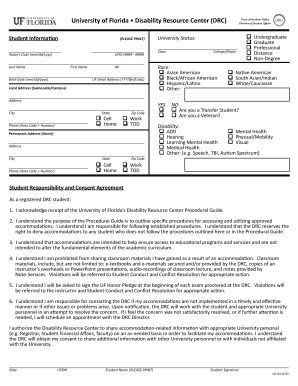
Get Intake And Informed Consent
How it works
-
Open form follow the instructions
-
Easily sign the form with your finger
-
Send filled & signed form or save
How to fill out the Intake And Informed Consent online
Completing the Intake And Informed Consent form is a vital step in accessing necessary accommodations at the University of Florida's Disability Resource Center. This guide provides clear, step-by-step instructions to help you navigate the form easily and effectively.
Follow the steps to complete your Intake And Informed Consent form online
- Press the ‘Get Form’ button to access the Intake And Informed Consent form and open it in your preferred online editor.
- Fill in today’s date using the format mm/dd/yyyy.
- Provide your UFID number in the format ####-####.
- Enter your last name in the designated field.
- Provide your first name and middle initial, if applicable.
- Input your birth date in the format mm/dd/yyyy.
- Enter your UF email address, ensuring it follows the format ????@ufl.edu.
- Complete your local address including street address, state, and zip code.
- Select your university status by checking one of the options: Undergraduate, Graduate, Professional, Distance, or Non-Degree.
- Indicate your phone number by selecting if it is a cell, work, home, or TDD number and include the area code.
- Fill out your permanent address, including city, state, and zip code.
- Select your college or major.
- Indicate your race by choosing one of the provided options or writing in another.
- Answer if you are a transfer student or a veteran as applicable.
- Identify any disabilities you may have by selecting appropriate options from the list.
- Read and acknowledge the Student Responsibility and Consent Agreement, then confirm your understanding by signing.
- Finally, review all entered information, make necessary edits, and save your changes, download, print, or share the completed form.
Complete your Intake And Informed Consent form online today to ensure you receive the support you need.
The four types of informed consent include verbal, written, implied, and express consent. Verbal consent often suffices in casual settings, while written consent provides a clear record of your agreement. Implied consent usually occurs through your actions, such as showing up for an appointment, while express consent involves a direct statement of agreement. Each type plays a crucial role in the intake and informed consent process, ensuring that you are fully informed and your rights are maintained.
Industry-leading security and compliance
-
In businnes since 199725+ years providing professional legal documents.
-
Accredited businessGuarantees that a business meets BBB accreditation standards in the US and Canada.
-
Secured by BraintreeValidated Level 1 PCI DSS compliant payment gateway that accepts most major credit and debit card brands from across the globe.


