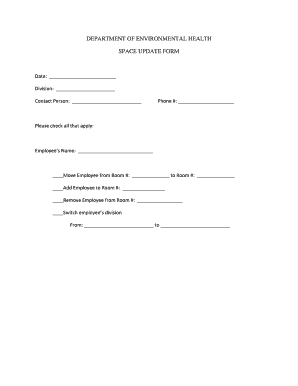
Get Space Update Form - Department Of Environmental Health
How it works
-
Open form follow the instructions
-
Easily sign the form with your finger
-
Send filled & signed form or save
How to fill out the Space Update Form - Department Of Environmental Health online
The Space Update Form from the Department of Environmental Health is designed to facilitate updates regarding employee placements within the organization. This guide provides you with clear, step-by-step instructions on how to accurately complete the form online.
Follow the steps to successfully complete the form
- Click ‘Get Form’ button to obtain the form and open it in the editor.
- Fill in the date at the top of the form. Ensure that this reflects the current date to maintain accurate records.
- Identify and fill in the division relevant to the space updates. This information helps categorize the request correctly.
- Provide the contact person's name, ensuring it is someone who can be reached for any follow-up questions related to this form.
- Enter the contact person's phone number to facilitate easy communication.
- In the section that asks you to check all that apply, mark the specific updates needed: Moving an employee, adding a new employee, removing an employee, or switching divisions.
- For moving an employee, fill in the name of the employee, along with the current room number and the new room number accurately.
- To add an employee, list the name of the employee and the room number where they will be placed.
- If removing an employee, provide their name and room number to ensure proper documentation of their exit.
- If switching an employee’s division, list the employee's name along with the current and new division names to avoid any confusion.
- After completing the form, review all entries for accuracy and completeness.
- Once satisfied with the information, save changes, then download, print, or share the form as necessary for submission.
Complete your Space Update Form online today to ensure your updates are processed efficiently.
To obtain a food service permit in Georgia, you must submit an application to your local health department. This process typically includes providing details about your business and its compliance with health regulations. After reviewing your application, the department may conduct an inspection before issuing the permit. Make sure to check for any requirements regarding the Space Update Form - Department Of Environmental Health to avoid delays.
Industry-leading security and compliance
-
In businnes since 199725+ years providing professional legal documents.
-
Accredited businessGuarantees that a business meets BBB accreditation standards in the US and Canada.
-
Secured by BraintreeValidated Level 1 PCI DSS compliant payment gateway that accepts most major credit and debit card brands from across the globe.


