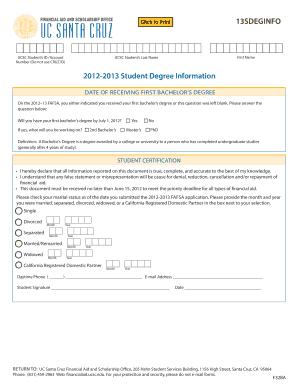
Get Date Of Receiving First Bachelors Degree
How it works
-
Open form follow the instructions
-
Easily sign the form with your finger
-
Send filled & signed form or save
How to fill out the DATE OF RECEIVING FIRST BACHELORS DEGREE online
Filling out the DATE OF RECEIVING FIRST BACHELORS DEGREE form accurately is crucial for your financial aid application. This guide provides clear and supportive steps to help you complete this form efficiently online.
Follow the steps to successfully complete the form online.
- Click 'Get Form' button to obtain the form and open it in the editor.
- Enter your UCSC Student's ID or Account Number in the designated field, ensuring it is not the CRUZ ID.
- Provide your first name and last name as they appear on official documents.
- Respond to the question on whether you will receive your first bachelor’s degree by July 1, 2012, by selecting 'Yes' or 'No'. If 'Yes', indicate the type of degree you are working on by checking the appropriate box for 2nd Bachelor’s, Master’s, or PhD.
- Read the definition of a Bachelor’s Degree provided in the form for clarity.
- Complete the Student Certification section by reading and agreeing to the statements about the accuracy of the information provided.
- Indicate your marital status as of the date you submitted the FAFSA application by checking the corresponding box and providing the month and year of your marital status.
- Fill in your daytime phone number and email address in the respective fields.
- Sign the document in the space provided, indicating your understanding of the information.
- Enter the date of your signature and ensure all information is accurate before submission.
- Save changes made to the form, and you may choose to download, print, or share the completed document as required.
Complete your forms online today to ensure timely processing of your financial aid applications.
To determine when you received your degree, you should first check your diploma and academic transcript, as they typically list the degree awarded date. If you cannot locate these documents, consider contacting your school's registrar office for assistance. They can provide a verification letter confirming the date of receiving your first bachelor's degree. This process ensures you have accurate details for job applications or further studies.
Industry-leading security and compliance
-
In businnes since 199725+ years providing professional legal documents.
-
Accredited businessGuarantees that a business meets BBB accreditation standards in the US and Canada.
-
Secured by BraintreeValidated Level 1 PCI DSS compliant payment gateway that accepts most major credit and debit card brands from across the globe.


