Loading
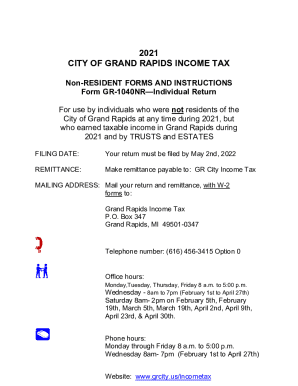
Get Mi Gr-1040nr 2021
How it works
-
Open form follow the instructions
-
Easily sign the form with your finger
-
Send filled & signed form or save
How to fill out the MI GR-1040NR online
The MI GR-1040NR is designed for individuals who earned taxable income in Grand Rapids but were not residents during the tax year. This guide will help you navigate the form step-by-step, ensuring a smooth online filing process.
Follow the steps to complete the MI GR-1040NR form online.
- Click ‘Get Form’ button to obtain the form and open it in the editor.
- Fill in your name and Social Security number. Ensure that your Social Security number matches the one on your attached W-2 forms.
- Indicate your residency status by marking the appropriate box: Nonresident, Resident, or Part-Year Resident.
- Select your filing status by marking the correct box, especially if married, ensure you provide your spouse's SSN and full name if filing jointly.
- Report all income earned in Grand Rapids. Enter data from your federal return in the appropriate columns and make necessary deductions.
- Complete the deductions section based on allowable deductions related to your income. Provide supporting documentation if necessary.
- Calculate your total tax due or refund based on the information you have entered. Review this section carefully to ensure accuracy.
- Sign and date the return. If filing jointly, both spouses must sign. If another individual prepared your return, their information should also be included.
- Make sure to attach all relevant W-2 forms and any additional paperwork required before submission.
- Once completed, save your changes, download, print, or share the form as necessary.
Complete your MI GR-1040NR online today to ensure timely and accurate filing.
Get form
Experience a faster way to fill out and sign forms on the web. Access the most extensive library of templates available.
Get This Form Now!
Use professional pre-built templates to fill in and sign documents online faster. Get access to thousands of forms.
Industry-leading security and compliance
US Legal Forms protects your data by complying with industry-specific security standards.
-
In businnes since 199725+ years providing professional legal documents.
-
Accredited businessGuarantees that a business meets BBB accreditation standards in the US and Canada.
-
Secured by BraintreeValidated Level 1 PCI DSS compliant payment gateway that accepts most major credit and debit card brands from across the globe.


