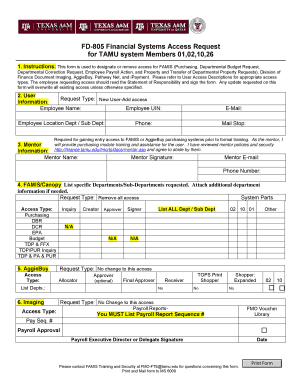
Get Texas A&m University, Division Of Finance Access Form - Payroll ...
How it works
-
Open form follow the instructions
-
Easily sign the form with your finger
-
Send filled & signed form or save
How to fill out the Texas A&M University, Division Of Finance Access Form - Payroll online
Filling out the Texas A&M University Division of Finance Access Form for Payroll online is an important process to gain the necessary access for various financial systems. This guide will walk you through each component of the form to ensure a smooth and efficient completion.
Follow the steps to complete the access form effectively.
- Click 'Get Form' button to obtain the form and open it in the editor.
- Begin by selecting the correct request type at the top of the form, which can be 'New User-Add access,' 'Remove all access,' or 'No change to this access.' Indicate the type of access needed.
- Provide mentor information if necessary. Include the mentor’s name, signature, email, and phone number, confirming their willingness to support the new user until training is completed.
- In the AggieBuy section, indicate the required access types such as 'Creator,' 'Approver,' or 'Signer' by listing specific departments.
- Fill out the Citibank and iPayment sections by selecting appropriate access types and providing any necessary department codes.
- Lastly, ensure you read and sign the Statement of Responsibility, followed by gathering the necessary signatures from department heads or delegates required for final approval.
- Once completed, save changes, download, print, or share the form as necessary. Remember to print the original signed form to be mailed to MS 6000 or email it to FMO-FTS@tamu.edu.
Complete your access form online today to ensure swift processing of your request.
The top 10% rule at Texas A&M applies to admissions and academic success within the university. This policy ensures that students who are in the top 10% of their high school class are granted automatic admission to the university. This initiative aims to attract high-performing students and maintain a competitive educational environment. The Texas A&M Division of Finance Access Form - Payroll can assist incoming students in managing their academic finances seamlessly.
Industry-leading security and compliance
-
In businnes since 199725+ years providing professional legal documents.
-
Accredited businessGuarantees that a business meets BBB accreditation standards in the US and Canada.
-
Secured by BraintreeValidated Level 1 PCI DSS compliant payment gateway that accepts most major credit and debit card brands from across the globe.


