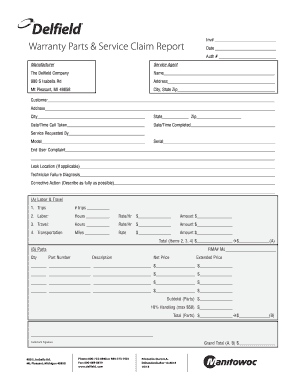
Get Delfield Warranty Parts & Service Claim Report 2013-2025
How it works
-
Open form follow the instructions
-
Easily sign the form with your finger
-
Send filled & signed form or save
How to fill out the Delfield Warranty Parts & Service Claim Report online
Filling out the Delfield Warranty Parts & Service Claim Report online is a straightforward process that allows users to efficiently submit service claims. This guide provides detailed instructions to help users complete each section of the report accurately and effectively.
Follow the steps to successfully complete your warranty claim report
- Click ‘Get Form’ button to access the Delfield Warranty Parts & Service Claim Report and open it in your preferred editor.
- Enter the invoice number (Inv#) at the top of the form to identify your claim uniquely.
- Complete the customer section by detailing the customer's name and address, including city, state, and zip code.
- Clearly describe the end user complaint in the appropriate field, ensuring to provide any relevant issues encountered.
- For the technician's failure diagnosis section, provide a thorough description of the diagnosis made by the technician.
- For labor and travel costs: Indicate the number of trips made, total labor hours, hourly rate, and calculate the total labor cost.
- For parts, fill in the details for each part including quantity, part number, description, net price, and extended price. Sum the parts’ subtotal and include any handling charges (max $50).
- Obtain the customer's signature at the bottom section of the form to confirm that all information provided is accurate.
Start filling out the Delfield Warranty Parts & Service Claim Report online now to ensure a smooth claims process.
Related links form
Delfield is recognized for its commitment to quality and innovation in commercial kitchen equipment. Many customers praise the brand for reliability and performance, aligning well with their service needs. The trust established by its durable products is backed by the Delfield Warranty Parts & Service Claim Report, which speaks to their confidence in customer satisfaction. Overall, many users consider Delfield a top choice for their kitchen solutions.
Industry-leading security and compliance
-
In businnes since 199725+ years providing professional legal documents.
-
Accredited businessGuarantees that a business meets BBB accreditation standards in the US and Canada.
-
Secured by BraintreeValidated Level 1 PCI DSS compliant payment gateway that accepts most major credit and debit card brands from across the globe.


