Loading
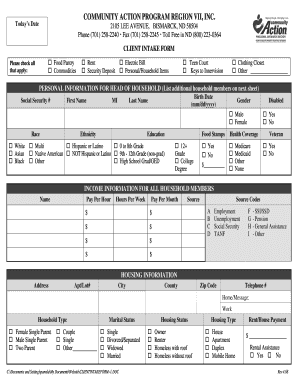
Get Community Action Program Region Vii Client Intake Form 2008-2025
How it works
-
Open form follow the instructions
-
Easily sign the form with your finger
-
Send filled & signed form or save
How to fill out the Community Action Program Region VII Client Intake Form online
This guide provides step-by-step instructions for completing the Community Action Program Region VII Client Intake Form online. The form is designed to collect essential information to help assess your needs and determine eligibility for various programs.
Follow the steps to effectively complete the client intake form.
- Click ‘Get Form’ button to obtain the form and open it in the editor.
- Begin by entering today's date at the top of the form. This helps to establish the timeframe for your application.
- Provide your personal information. Start by entering the Social Security number, first name, middle initial, last name, birth date, and indicate your gender.
- Check the appropriate boxes that apply under services needed, such as food pantry, rent assistance, or other types of support you require.
- Fill out the education section, selecting the highest grade completed, and indicate your current status regarding food stamps and health coverage.
- In the income information section, list the names of all household members and their corresponding income sources, including pay per hour, hours per week, and total pay per month.
- Provide details on your housing information, including your address, type of residence, and whether you own or rent your home.
- Include details for additional household members by filling out their names, Social Security numbers, birth dates, ages, relationship to the head of household, gender, and disability status.
- Complete the 'Additional Comments' section if you have specific information or concerns to share.
- Review all information for accuracy, and once completed, you can save changes, download, print, or share the form as needed.
Take the next step in receiving assistance by completing your Community Action Program Region VII Client Intake Form online today.
Yes, Google Forms is an excellent option for creating an intake form. It allows you to design a user-friendly interface to collect client information quickly. This flexibility makes it easy to adapt for the Community Action Program Region VII Client Intake Form, helping you streamline the intake process while ensuring you get all necessary data.
Industry-leading security and compliance
US Legal Forms protects your data by complying with industry-specific security standards.
-
In businnes since 199725+ years providing professional legal documents.
-
Accredited businessGuarantees that a business meets BBB accreditation standards in the US and Canada.
-
Secured by BraintreeValidated Level 1 PCI DSS compliant payment gateway that accepts most major credit and debit card brands from across the globe.


