Loading
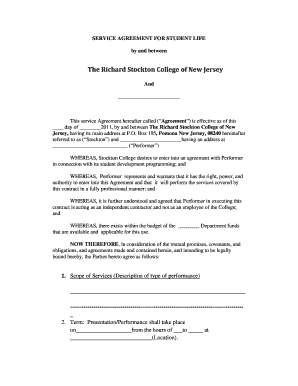
Get Student Development Form 2011
How it works
-
Open form follow the instructions
-
Easily sign the form with your finger
-
Send filled & signed form or save
How to fill out the STUDENT DEVELOPMENT FORM 2011 online
Filling out the STUDENT DEVELOPMENT FORM 2011 online can be a straightforward process when approached step-by-step. This guide provides clear instructions on how to complete each section of the form efficiently.
Follow the steps to successfully complete the form online:
- Click the ‘Get Form’ button to access the STUDENT DEVELOPMENT FORM 2011 and open it in your preferred online editor.
- Begin by entering your personal information in the designated fields, which may include your name, contact information, and student ID number.
- In the 'Scope of Services' section, provide a detailed description of the type of performance or service you are proposing.
- Fill out the 'Term' section with the date and duration of your performance, including the specific time and location.
- Specify the total fee for your services in the 'Consideration' section, ensuring to differentiate if the fee includes reimbursable expenses.
- If applicable, check the box in the 'Reimbursable Expenses' section based on whether your fee includes all expenses or if there are specific reimbursable costs to list.
- Make sure to review the 'Compliance with Laws' section and confirm your understanding of the requirements stated.
- Finalize the form by ensuring all sections are complete, and review the document for any errors or missing information.
- Once completed, save your changes, then download, print, or share the form as needed.
Take the next step in your student development by filling out the STUDENT DEVELOPMENT FORM 2011 online today!
When using TurboTax, the individual who claims the 1098-T should file the form. If the student is independent, they directly input the information into their TurboTax account. If the parent claims the educational credits, they include the 1098-T while filing their own tax return. The STUDENT DEVELOPMENT FORM 2011 can assist you through this seamless process.
Industry-leading security and compliance
US Legal Forms protects your data by complying with industry-specific security standards.
-
In businnes since 199725+ years providing professional legal documents.
-
Accredited businessGuarantees that a business meets BBB accreditation standards in the US and Canada.
-
Secured by BraintreeValidated Level 1 PCI DSS compliant payment gateway that accepts most major credit and debit card brands from across the globe.


