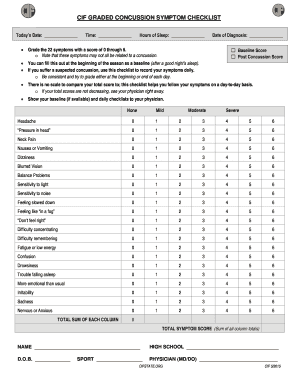
Get Cif Graded Concussion Symptom Checklist 2015-2025
How it works
-
Open form follow the instructions
-
Easily sign the form with your finger
-
Send filled & signed form or save
How to fill out the CIF Graded Concussion Symptom Checklist online
Completing the CIF Graded Concussion Symptom Checklist online is vital for monitoring concussion symptoms. This guide provides clear instructions to assist users in accurately filling out the checklist and effectively tracking their symptoms.
Follow the steps to complete the checklist accurately.
- Press the 'Get Form' button to access the CIF Graded Concussion Symptom Checklist and open it in your preferred editor.
- Fill in the 'Today’s Date' field with the current date to accurately document when the symptoms are being recorded.
- Enter the 'Time' at which you are completing the checklist to provide context for the day's assessment.
- Document the 'Hours of Sleep' you had prior to filling out the form, as adequate rest is essential for recovery.
- Record the 'Date of Diagnosis' if applicable, which will help in tracking your condition over time.
- Grade each of the 22 symptoms by selecting a score from 0 to 6. Remember to consider that not all symptoms may be related to a concussion.
- Indicate whether you are providing a 'Baseline Score' or a 'Post Concussion Score' by checking the appropriate box.
- It is recommended to fill out this checklist consistently either at the beginning or end of each day. Ensure you are consistent in your grading.
- Total your scores at the bottom by summing each column, and provide the overall 'Total Symptom Score' to assess changes in your symptoms.
- Finally, include your name, high school, date of birth, physician's name, and the sport you play at the bottom of the form before proceeding to save, download, print, or share the checklist.
Encourage others to complete the CIF Graded Concussion Symptom Checklist online for their safety and monitoring.
Related links form
Using the CIF Graded Concussion Symptom Checklist allows coaches, parents, and athletes to monitor concussion symptoms systematically. It provides clarity on when to seek medical attention and helps in tracking recovery progress over time. This tool ultimately supports a safer sports experience by promoting awareness and prompt action. You can easily integrate the CIF Graded Concussion Symptom Checklist into your routine with the US Legal Forms platform.
Industry-leading security and compliance
-
In businnes since 199725+ years providing professional legal documents.
-
Accredited businessGuarantees that a business meets BBB accreditation standards in the US and Canada.
-
Secured by BraintreeValidated Level 1 PCI DSS compliant payment gateway that accepts most major credit and debit card brands from across the globe.


