Loading
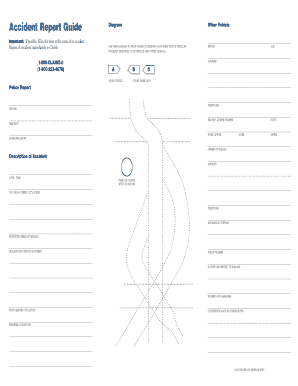
Get Chubb 01-10-1368 2001-2025
How it works
-
Open form follow the instructions
-
Easily sign the form with your finger
-
Send filled & signed form or save
How to fill out the Chubb 01-10-1368 online
Filling out the Chubb 01-10-1368 form accurately is essential for reporting an accident effectively. This guide will help you navigate each section of the form step by step, ensuring you provide all necessary information.
Follow the steps to complete the Chubb 01-10-1368 form successfully.
- Click the ‘Get Form’ button to obtain the form and open it for editing.
- Begin with the diagram section at the top. Use the provided space to indicate the names of highways and the direction of the vehicles involved in the accident. Mark your vehicle and any other vehicles accordingly.
- In the 'Driver' section, fill in your age, address, and other required information. Ensure that all details are accurate.
- Move to the 'Your Vehicle' section to enter details such as the vehicle make, model, year, and the driver’s license number. Include the owner of the vehicle and any summons issued.
- In the 'Description of Accident' section, provide the date, time, and exact location of the accident. Include a thorough description of what happened, estimated speeds of the vehicles involved, and any damage sustained.
- If there were any injuries, note the names and contact information of injured parties, along with the nature and extent of their injuries. Indicate if an ambulance was called.
- List any witnesses in the designated section, providing their names, contact information, and statements if applicable.
- Finally, review all information for accuracy, make any necessary changes, and then save your changes. You may choose to download, print, or share the completed form.
Complete your accident report online to ensure a prompt response from Chubb.
Related links form
Your insurance claim number is unique to the claim you file and can generally be found in the correspondence you receive from Chubb. If you are related to Chubb 01-10-1368, this number is vital for tracking the status of your claim. Be sure to keep this number accessible for any future communications regarding your claim.
Industry-leading security and compliance
US Legal Forms protects your data by complying with industry-specific security standards.
-
In businnes since 199725+ years providing professional legal documents.
-
Accredited businessGuarantees that a business meets BBB accreditation standards in the US and Canada.
-
Secured by BraintreeValidated Level 1 PCI DSS compliant payment gateway that accepts most major credit and debit card brands from across the globe.


