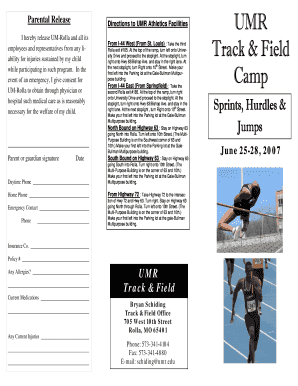
Get Directions To Umr Athletics Facilities - Campus Mst
How it works
-
Open form follow the instructions
-
Easily sign the form with your finger
-
Send filled & signed form or save
How to fill out the Directions To UMR Athletics Facilities - Campus Mst online
Filling out the Directions To UMR Athletics Facilities - Campus Mst is an essential process for participants attending events at the UMR Athletics facilities. This guide will provide clear, step-by-step instructions to help users complete the form efficiently and accurately.
Follow the steps to fill out the form online.
- Click the 'Get Form' button to access the Directions To UMR Athletics Facilities - Campus Mst form and open it in your preferred editing tool.
- Begin by entering your child's full name in the designated field, ensuring correct spelling.
- Fill in the parent's or guardian's name followed by their signature to acknowledge the release of liability.
- Provide the daytime phone number, home phone number, and emergency contact information to ensure proper communication if necessary.
- Include the date when the form is being completed.
- Input the insurance company name and policy number to ensure coverage during participation.
- Detail any allergies, current medications, or injuries to provide important health information about your child.
- Review all the filled-out information for accuracy before proceeding to save or print the form.
- Finally, save your changes, download a copy of the completed form, print it for records, or share it as needed.
Complete the Directions To UMR Athletics Facilities - Campus Mst online today to ensure a smooth experience for your child's participation.
Related links form
No, Missouri S&T is not a Division III school. Instead, it competes at the NCAA Division II level, providing student-athletes with the opportunity to excel both academically and athletically. When navigating directions to UMR Athletics Facilities - Campus Mst, you can appreciate the balance that Missouri S&T maintains in its sports programs.
Industry-leading security and compliance
-
In businnes since 199725+ years providing professional legal documents.
-
Accredited businessGuarantees that a business meets BBB accreditation standards in the US and Canada.
-
Secured by BraintreeValidated Level 1 PCI DSS compliant payment gateway that accepts most major credit and debit card brands from across the globe.


