Loading
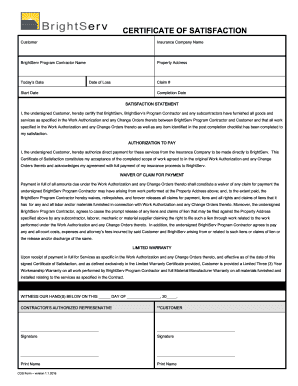
Get Brightserv Certificate Of Satisfaction 2016-2025
How it works
-
Open form follow the instructions
-
Easily sign the form with your finger
-
Send filled & signed form or save
How to fill out the BrightServ Certificate of Satisfaction online
The BrightServ Certificate of Satisfaction is a vital document for confirming the satisfactory completion of services provided. This guide will walk you through each section of the form to ensure a smooth online filling experience.
Follow the steps to successfully complete the BrightServ Certificate of Satisfaction
- Press the ‘Get Form’ button to access the BrightServ Certificate of Satisfaction. This will open the form in your online document editor.
- Begin by filling out the 'Customer' section with your name and any relevant contact information. This identifies you as the party certifying the satisfaction with the services.
- Fill in the 'BrightServ Program Contractor Name' to specify the contractor who carried out the work.
- Include 'Today’s Date', the 'Date of Loss', and the 'Claim #' as these details are necessary for reference and claims processing.
- Complete the 'Start Date' and 'Completion Date' fields to indicate the timeframe during which the services were performed.
- In the 'Satisfaction Statement', confirm that all goods and services were rendered to your satisfaction by signing your name in the designated signature area. You may also need to print your name.
- Authorize payment by signing in the 'Authorization to Pay' section. This indicates your consent for the insurance company to pay BrightServ directly.
- Review the 'Waiver of Claim for Payment.' This section outlines your agreement regarding the waiver of any claims for payment and financial responsibilities. It may not require additional input, but ensure you understand it fully.
- Check the 'Limited Warranty' details. Make sure you acknowledge the warranty terms by indicating the receipt of payment and your understanding of the provided warranties.
- Finally, fill out the date on which you are signing and provide your signature in the 'Customer' space. Ensure your printed name is also included for clarity.
- Once all sections are filled out, you can save your changes online. Consider downloading or printing the completed form for your records, or sharing it as needed.
Complete your BrightServ Certificate of Satisfaction online today for a seamless service confirmation experience.
Related links form
A certificate of satisfaction is a legal document issued by a lender that confirms a borrower has repaid their debt in full. It serves as a public record indicating that the lender no longer has a claim against the property. With the BrightServ Certificate of Satisfaction, you receive assurance that your obligations are fulfilled and your property title is clear.
Industry-leading security and compliance
US Legal Forms protects your data by complying with industry-specific security standards.
-
In businnes since 199725+ years providing professional legal documents.
-
Accredited businessGuarantees that a business meets BBB accreditation standards in the US and Canada.
-
Secured by BraintreeValidated Level 1 PCI DSS compliant payment gateway that accepts most major credit and debit card brands from across the globe.


