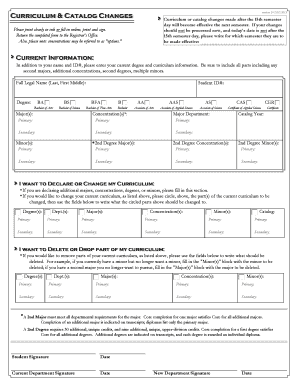
Get Revised: April 26, 2013 Curriculum Changes Curriculum Changes Please Print Clearly In Ink Or
How it works
-
Open form follow the instructions
-
Easily sign the form with your finger
-
Send filled & signed form or save
How to use or fill out the Revised: April 26, 2013 Curriculum Changes Curriculum Changes Please Print Clearly In Ink Or online
Completing the Revised: April 26, 2013 Curriculum Changes form is essential for facilitating changes in your academic program. This guide provides clear and comprehensive instructions to assist users in accurately filling out the form online or in print.
Follow the steps to complete your curriculum changes form effectively.
- Click the ‘Get Form’ button to access the document and open it in your preferred editor.
- Enter your current information. Provide your full legal name, student ID number, and details regarding your degree and curriculum. Make sure to include all pertinent majors, concentrations, and minors.
- In the 'I want to declare or change my curriculum' section, indicate any additional majors, concentrations, degrees, or minors you intend to declare or change. Clearly circle the parts of your current curriculum you wish to alter.
- If you wish to delete or drop any part of your curriculum, fill out the corresponding section with the items you want to remove. This could include minors, majors, or concentrations.
- After completing all sections, review your entries for accuracy. Ensure that everything is filled out clearly to avoid delays.
- Save any changes made to the document, and download or print the completed form for submission.
- Submit the signed form to the Registrar's Office for processing.
Complete your curriculum changes form online today!
Related links form
Modern curriculum emphasizes student engagement and active learning, while traditional curriculum often relies on teacher-led instruction and standardized testing. The modern approach encourages critical thinking and collaborative work, adapting to diverse learning styles. By embracing the Revised: April 26, 2013 Curriculum Changes Curriculum Changes Please Print Clearly In Ink Or, educational institutions can better prepare students for future challenges.
Industry-leading security and compliance
-
In businnes since 199725+ years providing professional legal documents.
-
Accredited businessGuarantees that a business meets BBB accreditation standards in the US and Canada.
-
Secured by BraintreeValidated Level 1 PCI DSS compliant payment gateway that accepts most major credit and debit card brands from across the globe.


