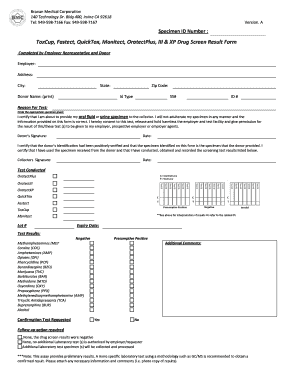
Get Bmc Toxcup Fastect Quicktox Monitect Oratectplus Iii & Xp Drug Screen Result
How it works
-
Open form follow the instructions
-
Easily sign the form with your finger
-
Send filled & signed form or save
How to use or fill out the BMC ToxCup Fastect QuickTox Monitect OratectPlus III & XP Drug Screen Result online
This guide provides clear and detailed instructions on how to complete the BMC ToxCup Fastect QuickTox Monitect OratectPlus III & XP Drug Screen Result form online. Follow the steps outlined below to ensure that all sections are filled out accurately and completely.
Follow the steps to successfully fill out the BMC ToxCup Fastect QuickTox Monitect OratectPlus III & XP Drug Screen Result online.
- Use the ‘Get Form’ button to access the BMC ToxCup Fastect QuickTox Monitect OratectPlus III & XP Drug Screen Result form and open it in your preferred digital editor.
- In the 'Specimen ID Number' field, enter the unique identification number assigned to the specimen.
- Under the 'Employer' section, fill in the name of the employer conducting the test, along with the address, city, state, and zip code.
- In the 'Donor Name' section, clearly print the name of the person providing the specimen.
- Specify the 'Reason for Test' by indicating the purpose behind conducting this drug screening.
- Select the appropriate 'ID Type', providing any relevant identification information for the donor.
- Fill in the Social Security Number (SS#) and ID# as required by the form.
- Circle the type of specimen being provided, either oral fluid or urine, as stated in the designated area.
- Have the donor sign and date the form in the 'Donor’s Signature' section to affirm consent and correctness of information.
- The collector should then sign and date the form in the 'Collectors Signature' section after verifying the donor's identification.
- Indicate the tests conducted by checking each applicable test box under 'Test Conducted' for items like OratectPlus, OratectIII, OratectXP, QuickTox, Fastect, ToxCup, and Monitect.
- Record the 'Lot #' and 'Expiry Date' for the testing kits used.
- Fill in the 'Test Results' section accordingly, noting if the results are negative or presumptive positive, and provide additional comments if necessary.
- Finally, specify whether a confirmation test is required and any follow-up action that may be necessary.
- Once all sections are completed, save the changes to the form, and choose to download, print, or share it as needed.
Complete the BMC ToxCup Fastect QuickTox Monitect OratectPlus III & XP Drug Screen Result form online today to ensure efficient and accurate processing.
Related links form
To set up a drug test, begin by selecting the right testing method, such as urine or saliva tests with BMC ToxCup Fastect QuickTox Monitect OratectPlus III & XP Drug Screen Result. Contact a reputable testing facility to arrange a date and time that works for you. Additionally, ensure you have the necessary consent forms and identification ready, potentially utilizing services like uslegalforms for easy documentation.
Industry-leading security and compliance
-
In businnes since 199725+ years providing professional legal documents.
-
Accredited businessGuarantees that a business meets BBB accreditation standards in the US and Canada.
-
Secured by BraintreeValidated Level 1 PCI DSS compliant payment gateway that accepts most major credit and debit card brands from across the globe.


