Loading
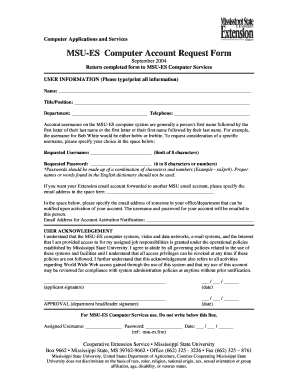
Get Msu-es Computer Account Request Form - Mississippi State ...
How it works
-
Open form follow the instructions
-
Easily sign the form with your finger
-
Send filled & signed form or save
How to fill out the MSU-ES Computer Account Request Form - Mississippi State online
Filling out the MSU-ES Computer Account Request Form is an essential step for users to gain access to the computer systems at Mississippi State University. This guide will provide you with clear and detailed instructions on how to complete the form online.
Follow the steps to successfully complete the form.
- Click the ‘Get Form’ button to access the form and open it in the editor.
- Begin by entering your user information. This includes your name, title or position, department, and telephone number. Make sure to type or print all information clearly.
- Select an account username based on the guidelines provided. The username typically combines your first name with the first letter of your last name. You may also request a specific username (up to 8 characters) in the designated space.
- Set your requested password, ensuring that it is between 6 to 8 characters and includes a mix of letters and numbers. Avoid using common dictionary words or proper names.
- If needed, specify the email address where your Extension email account should be forwarded.
- Provide the email address of a colleague in your office or department who should be notified when your account is activated.
- Read the user acknowledgement section carefully. By signing here, you confirm your understanding of the operational policies related to the use of the computer systems.
- Sign and date the form in the designated spaces. Ensure that you have included your signature and the current date.
- If applicable, obtain the necessary approval from your department head or leader by having them sign and date the form.
- Once all sections are completed, save changes to your document. You may choose to download, print, or share the completed form as necessary.
Complete your documents online with confidence and ensure you have the required access to the systems.
Mississippi State University enrolls over 23,000 students from diverse backgrounds. This vibrant student body contributes to a rich campus life and a dynamic academic environment. Whether you are a new student or just exploring your options, the MSU-ES Computer Account Request Form - Mississippi State is essential for all students to stay connected.
Industry-leading security and compliance
US Legal Forms protects your data by complying with industry-specific security standards.
-
In businnes since 199725+ years providing professional legal documents.
-
Accredited businessGuarantees that a business meets BBB accreditation standards in the US and Canada.
-
Secured by BraintreeValidated Level 1 PCI DSS compliant payment gateway that accepts most major credit and debit card brands from across the globe.


