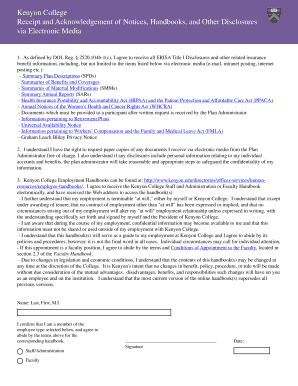
Get Acknowledgment Form - Kenyon College
How it works
-
Open form follow the instructions
-
Easily sign the form with your finger
-
Send filled & signed form or save
How to fill out the Acknowledgment Form - Kenyon College online
This guide provides clear and comprehensive instructions on how to effectively complete the Acknowledgment Form for Kenyon College online. By following these steps, you will ensure that you understand your rights and responsibilities as an employee.
Follow the steps to complete the Acknowledgment Form with ease.
- Click the ‘Get Form’ button to obtain the Acknowledgment Form, which will open in the document editor for completion.
- Begin by reading the electronic media disclosure section carefully. This outlines the types of documents you agree to receive electronically, such as Summary Plan Descriptions and Annual Notices. Ensure you understand what each document entails.
- In the designated area, confirm your agreement to receive all specified disclosures via electronic media by checking the applicable box or providing the necessary acknowledgment.
- Read the rights section regarding your entitlement to request paper copies of documents. Acknowledge your understanding of privacy considerations regarding personal information.
- Carefully review the employment handbooks section. Ensure you are aware of the available online handbooks and confirm your agreement to receive them electronically.
- Select your employee type by checking either 'Staff/Administration' or 'Faculty' according to your position. This will ensure that you are abiding by the terms relevant to your role.
- Sign and date the form in the designated areas. Your signature confirms your acknowledgment and agreement to the terms outlined in the form.
- After completing the form, review all entered information for accuracy. Once confirmed, you can save your changes, download a copy for your records, print the document, or share it as required.
Complete your Acknowledgment Form online today to stay informed about your employment rights and responsibilities.
The Kenyon College controversy mainly revolves around debates related to campus policies and community values. These discussions often spark deep conversations about diversity, social issues, and student rights. Understanding these complexities is crucial for students and faculty, especially regarding responsibilities outlined in essential documents like the Acknowledgment Form - Kenyon College. Such forms help clarify expectations and responsibilities within the campus community.
Industry-leading security and compliance
-
In businnes since 199725+ years providing professional legal documents.
-
Accredited businessGuarantees that a business meets BBB accreditation standards in the US and Canada.
-
Secured by BraintreeValidated Level 1 PCI DSS compliant payment gateway that accepts most major credit and debit card brands from across the globe.


