Loading
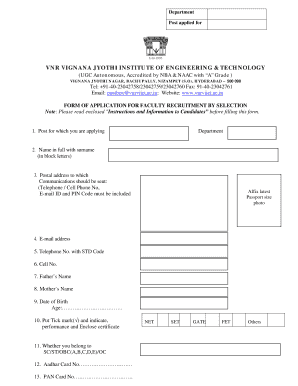
Get Vnr Vjiet Application Form
How it works
-
Open form follow the instructions
-
Easily sign the form with your finger
-
Send filled & signed form or save
How to fill out the Vnr Vjiet application form online
This guide is designed to assist users in completing the Vnr Vjiet application form online. By following these step-by-step instructions, individuals can ensure that their applications are filled out accurately and submitted successfully.
Follow the steps to complete the Vnr Vjiet application form online.
- Click the ‘Get Form’ button to access the application form and open it in your document editor.
- Indicate the post you are applying for and the corresponding department in the designated fields.
- Provide your full name in block letters, followed by your postal address, including telephone and cell phone numbers, email ID, and pin code.
- Affix your latest passport-sized photograph in the space provided.
- List your email address and telephone number with the STD code.
- Fill in the names of your father and mother as requested in the form.
- Enter your date of birth and calculate your age in the appropriate format.
- Tick the appropriate boxes to indicate any performance and enclose necessary certificates.
- Specify if you belong to any reserved category such as SC, ST, OBC, or OC.
- Provide your Aadhar Card number and PAN Card number.
- Detail your academic qualifications starting from the matriculation level, including the degree/diploma, university or board, year of completion, class or division, percentage of marks, and specialization.
- List your employment history chronologically, providing the name and address of each institute, position held, duration of employment, and scale of pay.
- Describe your relevant experience, including teaching, administration, research, or industry experience.
- Include information about any research work and publications, and provide the details of any sponsored projects or consultancy services you have been involved in.
- Indicate the amount of notice you need to join if appointed and include any additional remarks or special achievements.
- Complete the declaration at the end of the form, confirming that the information is true to the best of your knowledge.
- Once all sections are completed, save your changes and choose to download, print, or share the form as needed.
Complete your application online today to seize this opportunity.
Related links form
Visiting placements Compared to MGIT, VNR has superior placements. Microsoft, Oracle and many other well-known firms visited the VNR this academic year.
Industry-leading security and compliance
US Legal Forms protects your data by complying with industry-specific security standards.
-
In businnes since 199725+ years providing professional legal documents.
-
Accredited businessGuarantees that a business meets BBB accreditation standards in the US and Canada.
-
Secured by BraintreeValidated Level 1 PCI DSS compliant payment gateway that accepts most major credit and debit card brands from across the globe.


