Loading
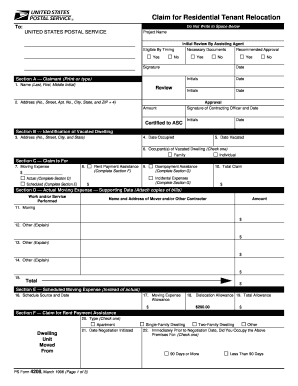
Get Usps Ps 4208 1996-2026
How it works
-
Open form follow the instructions
-
Easily sign the form with your finger
-
Send filled & signed form or save
How to fill out the USPS PS 4208 online
This guide provides step-by-step instructions on how to complete the USPS PS 4208 form online. With clear and easy-to-follow details, you will be able to fill out the form accurately and efficiently.
Follow the steps to complete your USPS PS 4208 form online.
- Press the ‘Get Form’ button to access the USPS PS 4208 form and open it in the online editor.
- Begin with Section A. Fill in your name as it appears on official documents, including last name, first name, and middle initial.
- Provide your complete address, including house number, street name, apartment number (if applicable), city, state, and ZIP + 4 code.
- Move to Section B. Enter the address of the dwelling you vacated, the date you occupied it, and the date you vacated it.
- Indicate whether the occupant of the vacated dwelling was a family or an individual.
- In Section C, specify the type of claim. You can choose moving expenses or rent payment assistance. Fill in the relevant fields accordingly.
- If you are reporting actual moving expenses, complete Section D with supporting data and itemized expenses, attaching necessary bills.
- For scheduled moving expenses, fill in Section E, detailing your source and total allowance.
- If claiming for rent payment assistance, complete Section F, detailing utilities provided and information regarding your new unit.
- Section G is for downpayment assistance and incidental expenses. Fill in the respective fields, attach supporting documents, and summarize costs.
- Review all sections for accuracy before finalizing. You can save your changes, download, print, or share the completed form as needed.
Start filling out your USPS PS 4208 form online today to ensure a smooth submission process.
PS form 1583 is used to authorize a third-party organization to receive your mail. This is particularly useful for businesses or individuals who want to manage their correspondence through alternative addresses. By understanding the role of USPS PS 4208, you can expertly navigate these forms to ensure your mailing needs are met.
Industry-leading security and compliance
US Legal Forms protects your data by complying with industry-specific security standards.
-
In businnes since 199725+ years providing professional legal documents.
-
Accredited businessGuarantees that a business meets BBB accreditation standards in the US and Canada.
-
Secured by BraintreeValidated Level 1 PCI DSS compliant payment gateway that accepts most major credit and debit card brands from across the globe.


