Loading
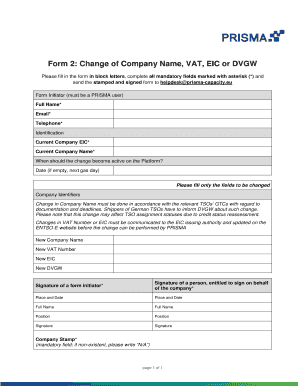
Get Company Name Change Form
How it works
-
Open form follow the instructions
-
Easily sign the form with your finger
-
Send filled & signed form or save
How to fill out the Company Name Change Form online
This guide will help you navigate the process of completing the Company Name Change Form online. By following these clear and concise instructions, you will ensure your submission is accurate and efficient.
Follow the steps to complete the form correctly.
- Click the ‘Get Form’ button to access the Company Name Change Form and open it in your preferred editor.
- Begin by filling in your full name in the designated field, ensuring that this is the name of the person who is initiating the change.
- Enter your email address in the provided field to facilitate communication regarding the change.
- Provide your telephone number, making sure it is accurate for potential follow-up contact.
- In the identification section, input the current Company EIC and current Company Name as registered.
- Indicate the date when the change should become active on the platform. If left blank, the change will default to the next gas day.
- Fill out the fields under Company Identifiers only if you are making changes. Ensure familiarity with the relevant TSOs' GTCs regarding documentation requirements.
- Provide the new Company Name, ensuring it complies with legal requirements and is spelled correctly.
- If applicable, enter the new VAT Number and new EIC in the corresponding fields, making sure these are accurate.
- If there is a new DVGW number, complete that field as well.
- Both the form initiator and the entitled signer must provide their signatures in the designated areas, ensuring they are duly authorized.
- Complete the Place and Date fields appropriately, reflecting where and when you filled out the form.
- Enter the full names and positions for both the form initiator and the individual entitled to sign for the company.
- If your company has an official stamp, ensure it is affixed to the form; if not, write 'N/A' in the mandatory field.
- After verifying that all information is accurate and complete, save changes, and proceed to download, print, or share the form as required.
Complete your Company Name Change Form online today to ensure a smooth transition.
Use Form 8822-B to notify the Internal Revenue Service if you changed your business mailing address, your business location, or the identity of your responsible party.
Industry-leading security and compliance
US Legal Forms protects your data by complying with industry-specific security standards.
-
In businnes since 199725+ years providing professional legal documents.
-
Accredited businessGuarantees that a business meets BBB accreditation standards in the US and Canada.
-
Secured by BraintreeValidated Level 1 PCI DSS compliant payment gateway that accepts most major credit and debit card brands from across the globe.


