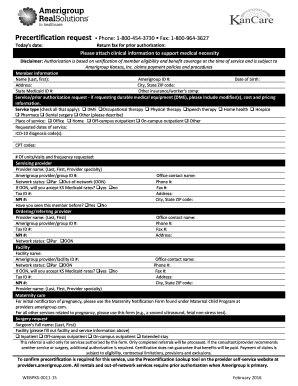
Get Amerigroup Precertification Request 2012
How it works
-
Open form follow the instructions
-
Easily sign the form with your finger
-
Send filled & signed form or save
How to fill out the Amerigroup Precertification Request online
The Amerigroup Precertification Request is a critical document for ensuring proper authorization of medical services. This guide provides clear, step-by-step instructions for successfully completing the form online, making the process straightforward for all users.
Follow the steps to fill out the Amerigroup Precertification Request effectively.
- Press the ‘Get Form’ button to access the Amerigroup Precertification Request and open the document in your editor.
- Fill in today's date accurately to ensure the request is processed on time.
- Provide the provider return fax number. Make sure this is correct to avoid delays in communication.
- Enter the member information. Include the member's name (last and first), address, Medicaid number, Amerigroup number, city, state, ZIP code, date of birth, and details about any other insurance or worker's compensation.
- Complete the referring provider information section by adding the name, Medicaid provider number, both phone numbers, Amerigroup number, and checking the appropriate box for how the referral should be returned.
- Detail the office contact name, group practice number, and any additional phone numbers necessary.
- List the NPI number of the referring provider.
- If applicable, provide information for the specialist consult, including the consultant's name, provider specialty, Amerigroup number, NPI number, address, and contact details.
- Specify the ICD-9 code, diagnosis, and reason for the referral along with any previous medical history, studies, or treatments.
- Indicate the number of visits required for the consultation.
- For maternity care or diagnostic studies, complete the relevant sections with facility name, diagnosis, procedure codes, and required dates of service.
- If it's a surgery request, provide the surgeon's full name, type of stay, facility name, diagnosis, procedure codes, and any pertinent medical histories.
- Include other clinical information needed if applicable, selecting any required options such as DME or home health.
- Finally, review all the provided information for accuracy, ensuring completeness before submitting.
- Once completed, you can save changes, download the form, print it, or share it as necessary.
Complete the Amerigroup Precertification Request online to ensure timely processing of your medical services.
Get form
Amerigroup is not the same as Medicaid, although it operates as a managed care organization under Medicaid in certain states. Amerigroup provides health insurance to eligible individuals through Medicaid programs. When you submit an Amerigroup Precertification Request, it aligns with Medicaid guidelines, but the two are distinct entities serving different roles within the healthcare system. Knowing this distinction helps clarify your options.
Get This Form Now!
Industry-leading security and compliance
-
In businnes since 199725+ years providing professional legal documents.
-
Accredited businessGuarantees that a business meets BBB accreditation standards in the US and Canada.
-
Secured by BraintreeValidated Level 1 PCI DSS compliant payment gateway that accepts most major credit and debit card brands from across the globe.


