Loading
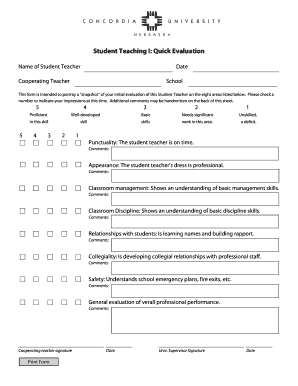
Get Student Teaching I Quick Evaluation
How it works
-
Open form follow the instructions
-
Easily sign the form with your finger
-
Send filled & signed form or save
How to fill out the Student Teaching I Quick Evaluation online
The Student Teaching I Quick Evaluation is a crucial document for assessing the performance of a student teacher in various key areas. This guide provides a straightforward process for users to complete the evaluation form online effectively.
Follow the steps to complete your evaluation form efficiently.
- Press the ‘Get Form’ button to access the evaluation form and open it in the editor.
- Begin by entering the name of the student teacher in the designated field. Ensure that the spelling is correct for accurate records.
- Fill in the date of the evaluation. This is important for maintaining an accurate timeline of assessments.
- Provide the name of the cooperating teacher in the specified field, ensuring clarity in the representation of roles.
- Enter the name of the school where the student teacher is assigned. This aids in contextualizing the evaluation.
- Review the eight areas of assessment, including punctuality, appearance, classroom management, classroom discipline, relationships with students, collegiality, safety, and overall professional performance. For each area, select a number (1 to 5) that best represents your impression of the student teacher's skills.
- Provide additional comments in the space available for each evaluation area, offering specific examples and insights regarding the student teacher's performance.
- Once all sections are completed, proceed to sign the form in the designated area for the cooperating teacher, along with the date.
- The university supervisor should also sign and date the form in the appropriate section.
- Finally, after verifying that all information is complete and accurate, you can save changes, download, print, or share the completed evaluation form as needed.
Start the process now and complete your evaluation form online.
Examples of evaluation comments for teachers can include observations like, 'You create a welcoming classroom atmosphere' or 'Your lessons are well-structured and engaging.' Focus on specific techniques or moments that illustrate effective teaching practices. Constructive feedback fosters a positive relationship between teachers and evaluators. The Student Teaching I Quick Evaluation can assist in organizing these comments clearly.
Industry-leading security and compliance
US Legal Forms protects your data by complying with industry-specific security standards.
-
In businnes since 199725+ years providing professional legal documents.
-
Accredited businessGuarantees that a business meets BBB accreditation standards in the US and Canada.
-
Secured by BraintreeValidated Level 1 PCI DSS compliant payment gateway that accepts most major credit and debit card brands from across the globe.


