Loading
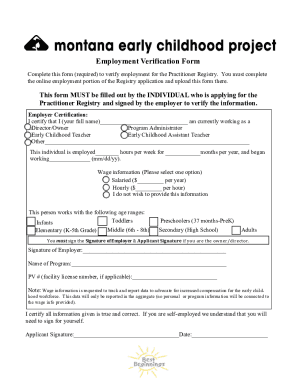
Get Mt Early Childhood Project Employment Verification Form 2018-2025
How it works
-
Open form follow the instructions
-
Easily sign the form with your finger
-
Send filled & signed form or save
How to fill out the MT Early Childhood Project Employment Verification Form online
Completing the MT Early Childhood Project Employment Verification Form is a crucial step for individuals applying to the Practitioner Registry. This guide provides clear instructions to ensure that you can effectively fill out the form online with confidence.
Follow the steps to accurately complete the form online.
- Press the ‘Get Form’ button to access the form and open it in your editor.
- Begin by entering your full name in the designated field to identify the employer certifying your employment.
- Select your current role from the provided options: Director/Owner, Program Administrator, Early Childhood Teacher, Early Childhood Assistant Teacher, or Other. If you choose 'Other,' please specify your position.
- Indicate the average number of hours you work each week in the corresponding field.
- Next, fill in how many months per year you are employed with the current employer.
- Provide your start date of employment in the format mm/dd/yy.
- Select the appropriate wage information option that applies to you: Salaried, Hourly, or opt not to provide this information.
- Depending on your role, select the age ranges that you work with, such as Toddlers, Infants, Preschoolers, Elementary, Middle, Secondary, or Adults.
- Both the employer and the applicant must sign in the designated signature fields to certify the accuracy of the information provided.
- Finally, ensure you save your changes, and you may choose to download, print, or share the completed form as needed.
Complete your form online and ensure your employment is verified smoothly.
Related links form
To conduct a verification of employment, contact the previous employer directly or use the MT Early Childhood Project Employment Verification Form for accurate information. Ensure you ask relevant questions about the employee's role, duration of employment, and performance. Document the responses carefully for your records.
Industry-leading security and compliance
US Legal Forms protects your data by complying with industry-specific security standards.
-
In businnes since 199725+ years providing professional legal documents.
-
Accredited businessGuarantees that a business meets BBB accreditation standards in the US and Canada.
-
Secured by BraintreeValidated Level 1 PCI DSS compliant payment gateway that accepts most major credit and debit card brands from across the globe.


