Loading
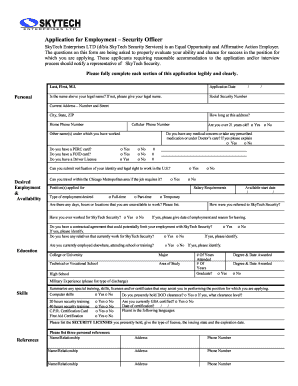
Get Skytech Application For Employment
How it works
-
Open form follow the instructions
-
Easily sign the form with your finger
-
Send filled & signed form or save
How to fill out the SkyTech Application for Employment online
The SkyTech Application for Employment is a crucial step in the process of seeking a position with SkyTech Security Services. This guide provides clear, step-by-step instructions for successfully completing the application online, ensuring all information is accurately represented.
Follow the steps to complete the application effectively.
- Click ‘Get Form’ button to obtain the application form and open it in the designated editor.
- Provide your personal information, including your legal name, social security number, current address, and contact numbers. Be sure to clearly specify how long you have resided at your current address.
- Indicate any previous names you have worked under, and specify if you have any medical concerns or are under a doctor's care. If applicable, provide an explanation.
- Inform if you possess a PERC card, FOID card, or Driver License, and state whether you are over 21 years old.
- Confirm your ability to provide verification of your identity and legal right to work in the U.S., and whether you can travel within the required area.
- Specify the position you are applying for, your salary requirements, and the type of employment you seek (full-time, part-time, or temporary).
- List any times you are unavailable to work and indicate if you have previous employment with SkyTech Security.
- Provide your education history, including details of colleges, vocational schools, and high schools attended, as well as degrees awarded.
- Outline any relevant military experience.
- Summarize your skills, certifications, and any special training that would facilitate your performance in the desired position.
- List three personal references, including their contact information.
- Detail your employment experience, listing each employer, dates of employment, duties performed, and the reason for leaving.
- Note any criminal history or current pending charges, if applicable, and provide explanations as necessary.
- Review and certify the accuracy of all information provided. Provide your signature and date to confirm your understanding of the application statement.
- After filling out the application, you may save your changes, download, print, or share the completed form as required.
Complete your application online today and take the first step toward joining SkyTech Security Services.
When responding to an employment verification request, confirm your previous job title, dates of employment, and relevant details. It is essential to maintain a professional tone and be concise. You can reference the SkyTech Application for Employment to ensure you are providing complete and accurate data.
Industry-leading security and compliance
US Legal Forms protects your data by complying with industry-specific security standards.
-
In businnes since 199725+ years providing professional legal documents.
-
Accredited businessGuarantees that a business meets BBB accreditation standards in the US and Canada.
-
Secured by BraintreeValidated Level 1 PCI DSS compliant payment gateway that accepts most major credit and debit card brands from across the globe.


