Loading
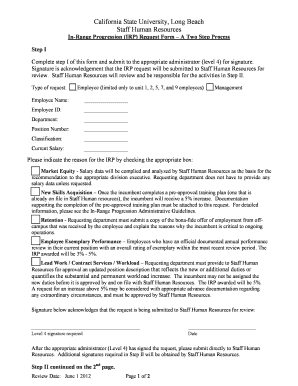
Get A Two Step Process Step I Complete Step I Of This Form And Submit To The Appropriate Administrator
How it works
-
Open form follow the instructions
-
Easily sign the form with your finger
-
Send filled & signed form or save
How to use or fill out the A Two Step Process Step I Complete Step I Of This Form And Submit To The Appropriate Administrator online
Filling out the A Two Step Process Step I form is essential for submitting an in-range progression request. This guide will provide clear instructions on how to complete and submit this form online to ensure your request is properly reviewed.
Follow the steps to successfully complete and submit the form online.
- Click the ‘Get Form’ button to obtain the necessary document. Once you press the button, the form will open in an editable format for you to fill out.
- Begin by inputting your employee name in the designated field. Ensure that you spell your name correctly, as this will be used for identification purposes.
- Next, enter your employee ID number. This is a unique identifier associated with your profile in the organization's system.
- Fill in your department name, ensuring that it matches the official department title in your organization.
- Provide your position number, which you may find in your employment documentation or system profile.
- Indicate your classification as specified by your organization’s employment categories.
- Input your current salary in the appropriate field, as this information is crucial for the assessment of your request.
- Select the reason for your IRP request by checking the relevant box. Options include market equity, new skills acquisition, retention, exemplary performance, or lead work/account services/workload.
- If applicable, attach any required documentation that supports your selected reason for the request. Ensure that all documents are clear and related to your request.
- Sign in the designated area to confirm that your request is valid. This signature indicates submission for review to Human Resources.
- Lastly, ensure that the Level 4 administrator signs the completed form before submitting it directly to Staff Human Resources. After submission, keep a copy for your records.
- After completing your submission, you may choose to save changes, download a copy, print the document, or share the form as needed.
Begin your online submission of the in-range progression request today.
To get a Two-Step code, use your authentication app or check your SMS messages if your account is set up for this method. Completing Step I of this form and submitting it to the appropriate administrator will help ensure you receive your two-step codes promptly and securely.
Industry-leading security and compliance
US Legal Forms protects your data by complying with industry-specific security standards.
-
In businnes since 199725+ years providing professional legal documents.
-
Accredited businessGuarantees that a business meets BBB accreditation standards in the US and Canada.
-
Secured by BraintreeValidated Level 1 PCI DSS compliant payment gateway that accepts most major credit and debit card brands from across the globe.


