Loading
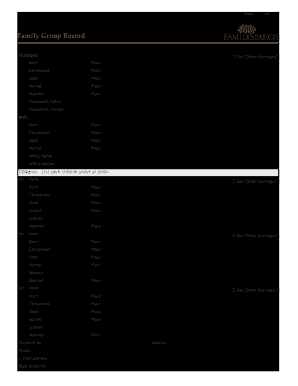
Get Monthly Income And Expense Template Simple
How it works
-
Open form follow the instructions
-
Easily sign the form with your finger
-
Send filled & signed form or save
How to use or fill out the Monthly Income And Expense Template Simple online
Completing the Monthly Income And Expense Template Simple is an essential step in managing your finances effectively. This guide will provide you with clear instructions on how to fill out the form online, ensuring you have a comprehensive view of your income and expenses.
Follow the steps to complete your financial template easily.
- Click ‘Get Form’ button to access the template and open it in your desired online editor.
- Begin by entering your total monthly income in the appropriate section. Make sure to include all sources of income, such as salary, bonuses, and any side earnings.
- Next, proceed to the expenses section. Break down your monthly expenses into categories such as housing, utilities, food, transportation, and entertainment. It is important to estimate these amounts as accurately as possible.
- Once you have filled in your income and expenses, review the totals to ensure they represent your financial situation correctly. Consider adjusting any estimates as necessary.
- After verifying your entries, you can save your changes. You may also choose to download, print, or share the completed document for your records or to obtain feedback.
Begin managing your finances by completing the Monthly Income And Expense Template Simple online today.
Related links form
The following steps can help you create a budget. Step 1: Calculate your net income. The foundation of an effective budget is your net income. ... Step 2: Track your spending. ... Step 3: Set realistic goals. ... Step 4: Make a plan. ... Step 5: Adjust your spending to stay on budget. ... Step 6: Review your budget regularly.
Industry-leading security and compliance
US Legal Forms protects your data by complying with industry-specific security standards.
-
In businnes since 199725+ years providing professional legal documents.
-
Accredited businessGuarantees that a business meets BBB accreditation standards in the US and Canada.
-
Secured by BraintreeValidated Level 1 PCI DSS compliant payment gateway that accepts most major credit and debit card brands from across the globe.


