Loading
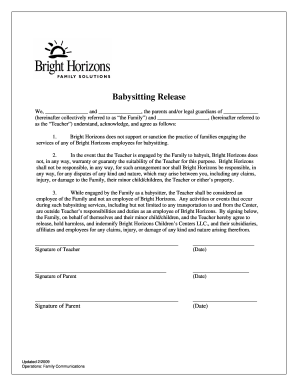
Get Bright Horizons Babysitting Release Form 2009-2025
How it works
-
Open form follow the instructions
-
Easily sign the form with your finger
-
Send filled & signed form or save
How to fill out the Bright Horizons Babysitting Release Form online
Filling out the Bright Horizons Babysitting Release Form online is a straightforward process that requires attention to detail. This guide will provide you with clear, step-by-step instructions to ensure you complete the form accurately and efficiently.
Follow the steps to complete the form effectively.
- Click ‘Get Form’ button to access the form and open it in your preferred editor.
- In the first section, enter the names of the parents or legal guardians in the designated space. This information identifies the Family involved in this agreement.
- Next, input the name of the Teacher who will be providing babysitting services in the appropriate field.
- Review the agreement terms, which outline the understanding that Bright Horizons does not endorse babysitting services provided by its employees. Make sure you comprehend these terms fully.
- In the subsequent sections, you will acknowledge that Bright Horizons does not guarantee the suitability of the Teacher for babysitting. Take time to read and understand the implications.
- Following this, there are signatures required from both the Teacher and the parents or legal guardians. Ensure that all parties involved are present to sign and date the form.
- Once all fields are completed and signatures are acquired, you can then save the changes, download a copy, print the form, or share it as necessary.
Complete your Bright Horizons Babysitting Release Form online today for a seamless experience.
To create an impactful post about babysitting, focus on your unique skills and experiences. Use clear language to convey your approach to childcare, while highlighting any certifications you may have. Including the Bright Horizons Babysitting Release Form in your content can underline your commitment to providing safe and responsible services.
Industry-leading security and compliance
US Legal Forms protects your data by complying with industry-specific security standards.
-
In businnes since 199725+ years providing professional legal documents.
-
Accredited businessGuarantees that a business meets BBB accreditation standards in the US and Canada.
-
Secured by BraintreeValidated Level 1 PCI DSS compliant payment gateway that accepts most major credit and debit card brands from across the globe.


