Loading
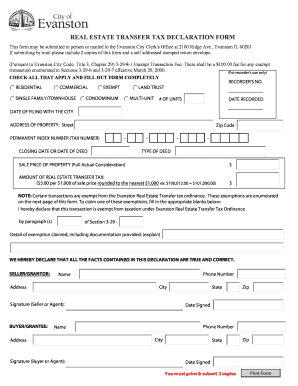
Get Evanston Trans Declaration Form
How it works
-
Open form follow the instructions
-
Easily sign the form with your finger
-
Send filled & signed form or save
How to fill out the Evanston Trans Declaration Form online
This guide provides a clear, comprehensive process for filling out the Evanston Trans Declaration Form online. Whether you are a first-time user or familiar with the process, the following steps will help you navigate the form with confidence.
Follow the steps to successfully complete the form online.
- Press the ‘Get Form’ button to obtain the form and open it in your preferred digital document editor.
- Begin by selecting all applicable checkboxes at the top of the form. Indicate whether the property is residential, commercial, exempt, in a land trust, a single family or townhouse, a condominium, or a multi-unit property.
- Fill in the date recorded and the date of filing with the city. Ensure that you accurately enter the address of the property, including the street address and zip code.
- Provide the permanent index number (tax number) associated with the property.
- Enter the closing date or the date of the deed relevant to this transaction.
- Specify the type of deed being used in your transaction.
- Input the sale price of the property. This figure should reflect the full actual consideration in the transaction.
- Calculate the amount of real estate transfer tax based on the sale price, applying the rate of $5.00 per $1,000 of the sale price, rounded to the nearest $1,000.
- If your transaction is exempt from taxation, fill in the appropriate section with the paragraph(s) of the ordinance that apply. Provide a detailed explanation of the exemption claimed, including any documentation you may have.
- Sign the declaration as both the seller/grantor and buyer/grantee. Ensure that all contact information is accurately filled out next to the signatures.
- Once all fields have been accurately completed, review the document for any errors. You should then save changes, and proceed to download, print, or share the form as needed.
Complete your Evanston Trans Declaration Form online today and ensure a smooth filing process.
The main contact number for the City of Evanston is (847) 866-2940. This hotline can assist you with various inquiries, including tax-related questions. If you have concerns regarding the Evanston Trans Declaration Form or any local regulations, this number connects you with knowledgeable staff ready to help.
Industry-leading security and compliance
US Legal Forms protects your data by complying with industry-specific security standards.
-
In businnes since 199725+ years providing professional legal documents.
-
Accredited businessGuarantees that a business meets BBB accreditation standards in the US and Canada.
-
Secured by BraintreeValidated Level 1 PCI DSS compliant payment gateway that accepts most major credit and debit card brands from across the globe.


