Loading
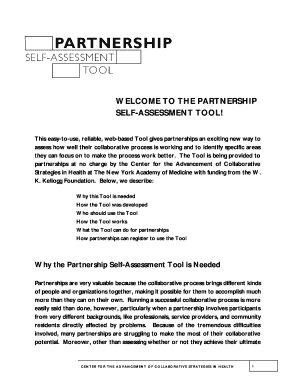
Get Welcome To The Partnership
How it works
-
Open form follow the instructions
-
Easily sign the form with your finger
-
Send filled & signed form or save
How to fill out the WELCOME TO THE PARTNERSHIP online
This guide provides clear and supportive instructions on how to complete the WELCOME TO THE PARTNERSHIP online. By following these steps, users will navigate the process efficiently and effectively.
Follow the steps to successfully complete the online form.
- Click the ‘Get Form’ button to obtain the form and open it in your preferred web browser.
- Review the sections of the form carefully. Familiarize yourself with each field that needs to be filled out to ensure accuracy.
- Begin completing the form by entering the required information in the designated fields, ensuring that you provide complete and correct details.
- As you fill out the questionnaire, take your time to reflect on each question to enable meaningful responses that accurately represent your partnership.
- If needed, save your progress periodically to ensure you do not lose any completed information. This allows you to return later to finish if you are unable to complete it in one sitting.
- Once all fields are completed, review your inputs to verify that there are no errors and that all necessary information is provided.
- Submit the form once you are confident that all information is accurate. After submission, you may have the option to download, print, or share a copy of your responses.
Complete the WELCOME TO THE PARTNERSHIP online form today to enhance your collaborative processes.
Personalized Greeting: Start with a personalized greeting that acknowledges the specific partner and their importance to your organization. For example, "Dear [Partner Name], we are thrilled to welcome you to our network." Introduction and Enthusiasm: Express genuine enthusiasm about the partnership.
Industry-leading security and compliance
US Legal Forms protects your data by complying with industry-specific security standards.
-
In businnes since 199725+ years providing professional legal documents.
-
Accredited businessGuarantees that a business meets BBB accreditation standards in the US and Canada.
-
Secured by BraintreeValidated Level 1 PCI DSS compliant payment gateway that accepts most major credit and debit card brands from across the globe.


