Loading
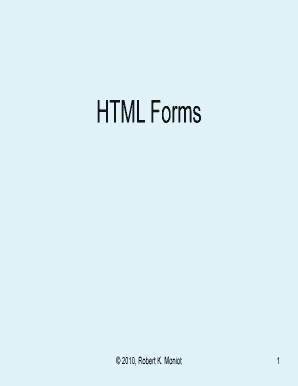
Get Chapter 4 Intro To Html
How it works
-
Open form follow the instructions
-
Easily sign the form with your finger
-
Send filled & signed form or save
How to fill out the Chapter 4 Intro To HTML online
This guide provides a clear and supportive approach to filling out the Chapter 4 Intro To HTML form online. By following the steps outlined below, users will gain a comprehensive understanding of how to create and submit forms using XHTML.
Follow the steps to effectively complete the form
- Press the ‘Get Form’ button to access the form, and open it in your online editing tool.
- Begin by defining the form. Use the <form name='form-name' action='path/to/cgi' method='post'> tag structure. Be sure to include the name attribute for easy access in JavaScript.
- Select your method of data submission. Decide between 'get' and 'post' for your form. The 'post' method is preferred for most cases due to its capacity for larger amounts of data.
- Add input fields using the <input> tag. Define each field with attributes such as name='field-name' and type='input-type' to specify the kind of input required.
- Utilize different input types for various purposes: text, password, checkbox, radio, submit, and reset. Ensure you define each appropriately.
- For menus, use the <select name='name'> tag and include <option> tags for each menu item. If needed, add attributes like size='length' to control the display.
- If longer text input is required, incorporate the <textarea name='remarks' rows='10' cols='25'> element to allow users more space for their responses.
- Add labels to form fields using the <label>Text of label</label> tag. Consider associations to enhance user experience, either explicitly with 'for' and 'id' attributes or implicitly by enclosing the input field within the label.
- Review your form for accuracy and completeness. Ensure that all necessary fields are included and appropriately defined.
- Once satisfied with your form, you can save any changes made, download, print, or share the final version as needed.
Start filling out your Chapter 4 Intro To HTML form online today!
HTML is the universal markup language for the Web. HTML lets you format text, add graphics, create links, input forms, frames and tables, etc., and save it all in a text file that any browser can read and display.
Industry-leading security and compliance
US Legal Forms protects your data by complying with industry-specific security standards.
-
In businnes since 199725+ years providing professional legal documents.
-
Accredited businessGuarantees that a business meets BBB accreditation standards in the US and Canada.
-
Secured by BraintreeValidated Level 1 PCI DSS compliant payment gateway that accepts most major credit and debit card brands from across the globe.


