Loading
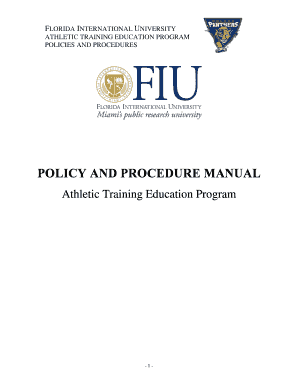
Get Table Of Contents A) Table Of Contents - Www2 Fiu
How it works
-
Open form follow the instructions
-
Easily sign the form with your finger
-
Send filled & signed form or save
How to use or fill out the TABLE OF CONTENTS A) Table Of Contents - Www2 Fiu online
This guide provides a step-by-step process for effectively filling out the Table of Contents document related to the Florida International University Athletic Training Education Program Policies and Procedures. Designed for both new and returning users, this guide ensures you understand each section's requirements.
Follow the steps to successfully complete the Table of Contents form.
- Click the ‘Get Form’ button to obtain the form. This will allow you to access the document you need in order to fill it out properly.
- Begin filling out the Table of Contents by carefully reviewing each section. Ensure that you understand what information is required for parts A through N.
- Enter the relevant page numbers next to each section of the Table of Contents accurately. This ensures that users can easily navigate the document.
- Review all entries for accuracy and completeness. Each title should correspond to a specific policy or procedure page within the manual.
- Once all information is accurately entered, you can save the document. Be sure to download or print a copy for your records.
- If required, share the completed document with the appropriate faculty or departmental affiliations to ensure compliance and review.
Complete your documents online today to ensure you are well prepared for your academic journey!
Put your cursor where you want to add the table of contents. Go to References > Table of Contents. and choose an automatic style. If you make changes to your document that affect the table of contents, update the table of contents by right-clicking the table of contents and choosing Update Field.
Industry-leading security and compliance
US Legal Forms protects your data by complying with industry-specific security standards.
-
In businnes since 199725+ years providing professional legal documents.
-
Accredited businessGuarantees that a business meets BBB accreditation standards in the US and Canada.
-
Secured by BraintreeValidated Level 1 PCI DSS compliant payment gateway that accepts most major credit and debit card brands from across the globe.


