Loading
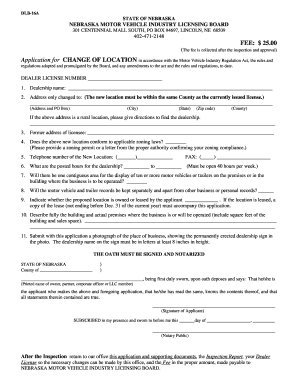
Get Chg Of Loc Rev11.docx
How it works
-
Open form follow the instructions
-
Easily sign the form with your finger
-
Send filled & signed form or save
How to fill out the Chg Of Loc Rev11.docx online
Filling out the Chg Of Loc Rev11.docx form online can be a straightforward process if you follow the right steps. This guide is designed to assist you in completing the form accurately and efficiently.
Follow the steps to complete the form successfully.
- Click the ‘Get Form’ button to obtain the form and open it in your preferred online document editor.
- Begin by entering your dealership license number in the designated field.
- Fill in the name of your dealership in the provided space. Ensure it matches your official licensing details.
- Update your address by entering the new location details. Remember that this must be within the same county as your current license. Provide the street address, city, state, zip code, and county.
- If your new location is in a rural area, provide explicit directions to help locate your dealership.
- Indicate your former address in the corresponding field for reference.
- Confirm if the new location adheres to zoning laws by checking the appropriate box. Attach a zoning permit or a letter confirming compliance.
- Include the telephone number and fax for the new location. Ensure the contact details are accurate.
- State the posted hours of operation. Your dealership must be open for a minimum of 40 hours per week.
- Indicate whether there will be a contiguous area for displaying ten or more motor vehicles. Check the corresponding box accordingly.
- Confirm whether the motor vehicle and trailer records will be kept separately from other records by checking the appropriate box.
- Specify if the proposed location is owned or leased. If leased, attach a copy of the lease agreement, ensuring it does not expire before December 31 of the current year.
- Describe the building and premises where the business will operate. Include details such as the total square footage of the building and sales space.
- Attach a photograph of the new place of business that clearly shows the dealership sign. Ensure that the sign's letters are at least 8 inches high.
- Sign the oath and ensure it is notarized. This is a critical step for validating your application.
- After completing each section, save your changes. You can download, print, or share the completed form as necessary.
Start completing your documents online today for a smoother process!
Related links form
Industry-leading security and compliance
US Legal Forms protects your data by complying with industry-specific security standards.
-
In businnes since 199725+ years providing professional legal documents.
-
Accredited businessGuarantees that a business meets BBB accreditation standards in the US and Canada.
-
Secured by BraintreeValidated Level 1 PCI DSS compliant payment gateway that accepts most major credit and debit card brands from across the globe.


