Loading
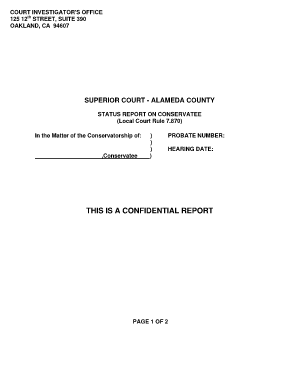
Get How To Send A Confidential Report On Superior Form
How it works
-
Open form follow the instructions
-
Easily sign the form with your finger
-
Send filled & signed form or save
How to fill out the How To Send A Confidential Report On Superior Form online
Filling out the How To Send A Confidential Report On Superior Form is an essential step in managing conservatorships effectively. This guide provides clear, step-by-step instructions to help users navigate the online process with confidence and ease.
Follow the steps to complete the form accurately
- Click ‘Get Form’ button to obtain the form and open it in the editor.
- Begin by entering the name of the conservatee in the designated field. Ensure accuracy as this information is critical for identification.
- Fill in the probate number and hearing date as applicable. This information can typically be found on previous documentation related to the conservatorship.
- Provide the current personal residence of the conservatee along with their phone number. This may be a home address or the name of the facility where they reside.
- Complete the first section regarding the conservatee’s current health status. Include the doctor’s name and date of the last appointment. Also, describe their health status and any significant changes since the last review.
- Fill out the section on the conservatee’s current function level by describing their ability to care for themselves and their communication/understanding level, including any changes.
- In the current general well-being section, describe the conservatee's living situation and any benefits they receive, alongside the frequency of visits by the conservator.
- Address the current estate situation by providing the present market value and explaining whether it is adequate to meet the conservatee’s needs. Mention any significant changes planned.
- If applicable, provide the name and phone number of the day program the conservatee attends.
- Use the conservator’s comments section to indicate any unusual problems or successes to inform the court of changes since the last review.
- Finally, remember to date and sign the document. Include your address, city, state, zip code, and telephone number. If more space is needed, attach additional pages.
- Once all sections are completed, save your changes, then download, print, or share the form as necessary.
Complete your forms online today for efficient document management.
Form of Annual Confidential Report (ACR)
Industry-leading security and compliance
US Legal Forms protects your data by complying with industry-specific security standards.
-
In businnes since 199725+ years providing professional legal documents.
-
Accredited businessGuarantees that a business meets BBB accreditation standards in the US and Canada.
-
Secured by BraintreeValidated Level 1 PCI DSS compliant payment gateway that accepts most major credit and debit card brands from across the globe.


